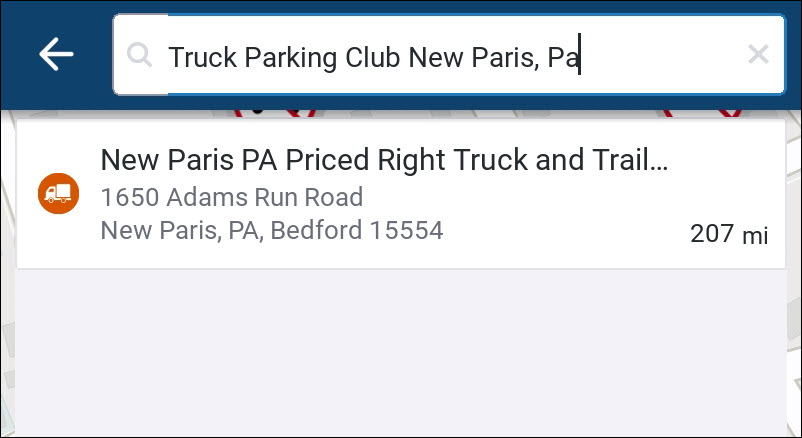Find parking
CoPilot provides information about parking availability for thousands of truck services locations, gas stations, truck stops, and rest areas in the U.S. and Canada. Two types of parking information are available:
-
Real-time parking information for locations in the U.S. Midwest that are part of the Regional Truck Parking Information Management System (TPIMS). The system uses technologies such as sensors to detect open parking at various locations.
-
Predictive parking information for locations in the Trimble Maps Places database. This information is based on Trimble’s proprietary data on dwell times for trucks at a location, as well as parking feedback from drivers within CoPilot.
View parking information
Parking information, if available, is displayed in the Location Info screen. The Location Info screen opens when you search for a location to add it as a stop to your trip.
If live parking information is available, it is displayed as a badge at the top of the screen.
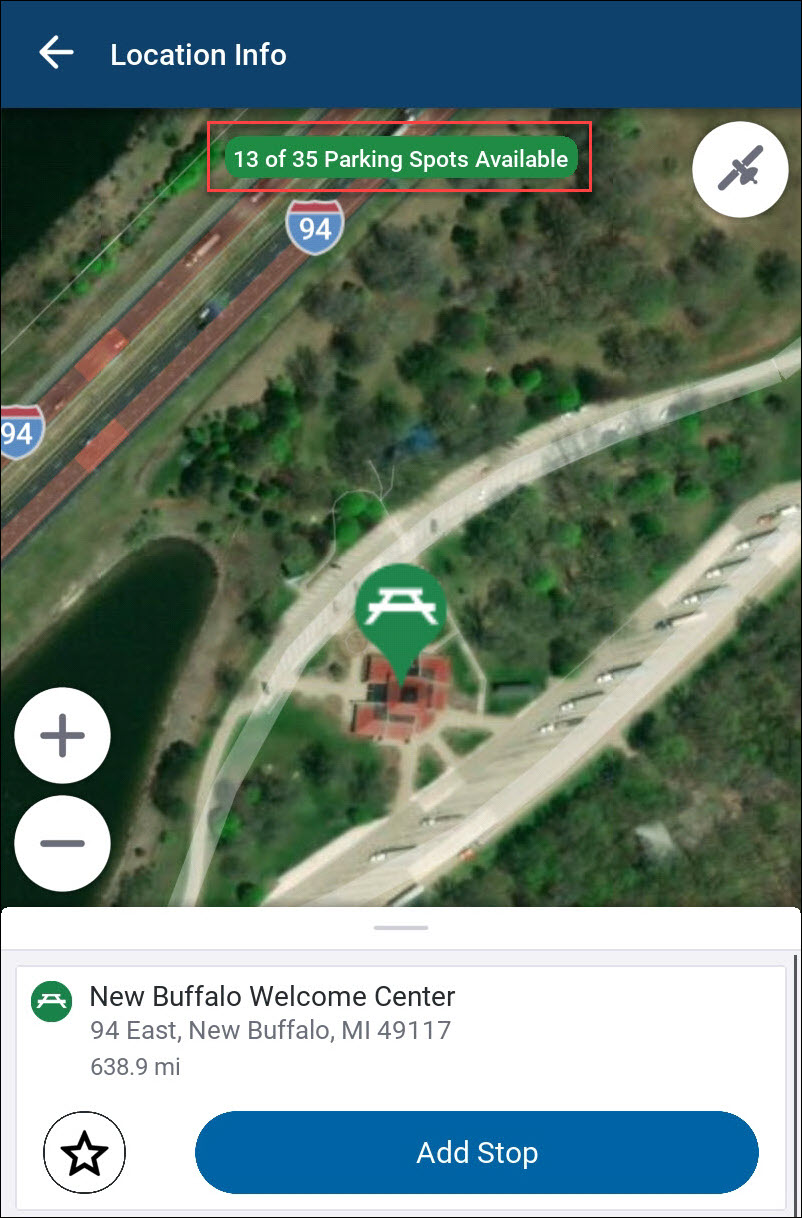
Predictive parking, if available, is displayed as part of the location information in the drawer at the bottom of the screen.
-
Tap the bar to open the drawer.
-
Swipe up to move down the page.
-
The Parking Availability by Hour chart shows the percentage of a location’s spots that are typically available at a given time of day.
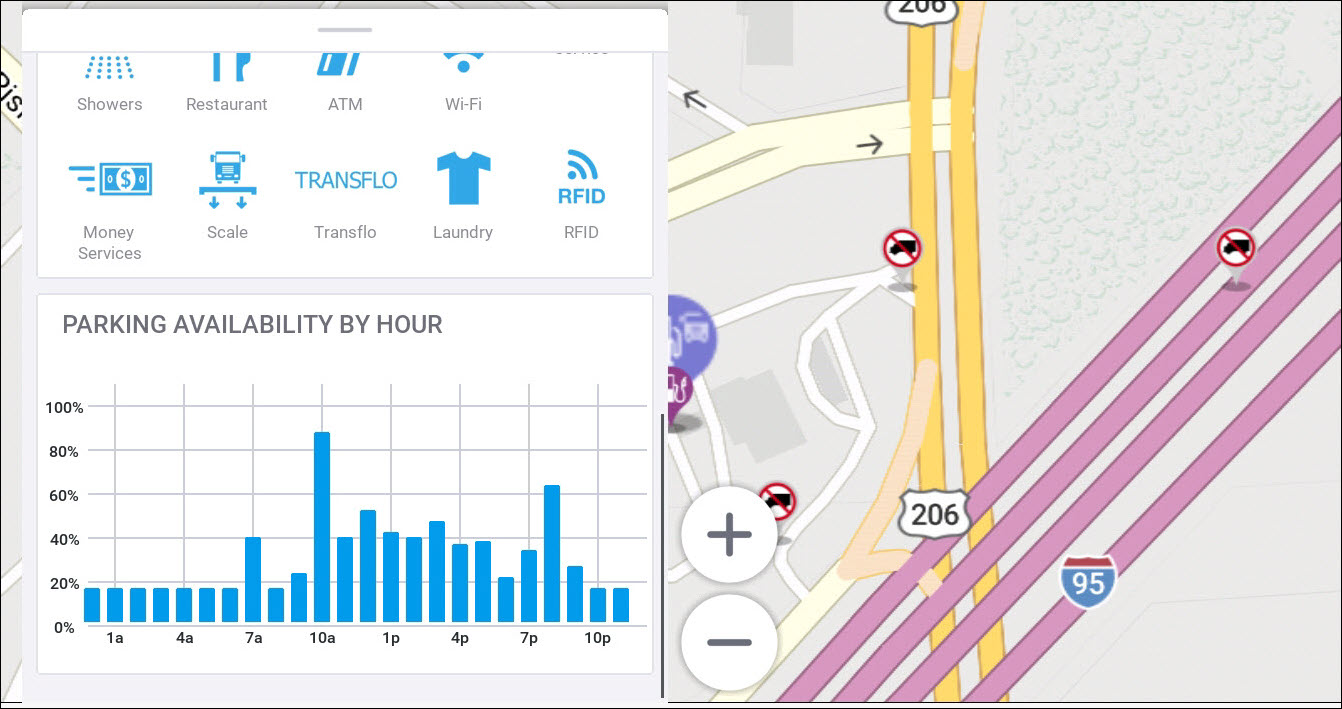
Truck Parking Club
CoPilot’s map data also includes locations that are part of Truck Parking Club in the U.S., a service where drivers can pay ahead of time to reserve a parking spot. To find a Truck Parking Club location in CoPilot, search for "Truck Parking Club" with the city and state where the lot is located.