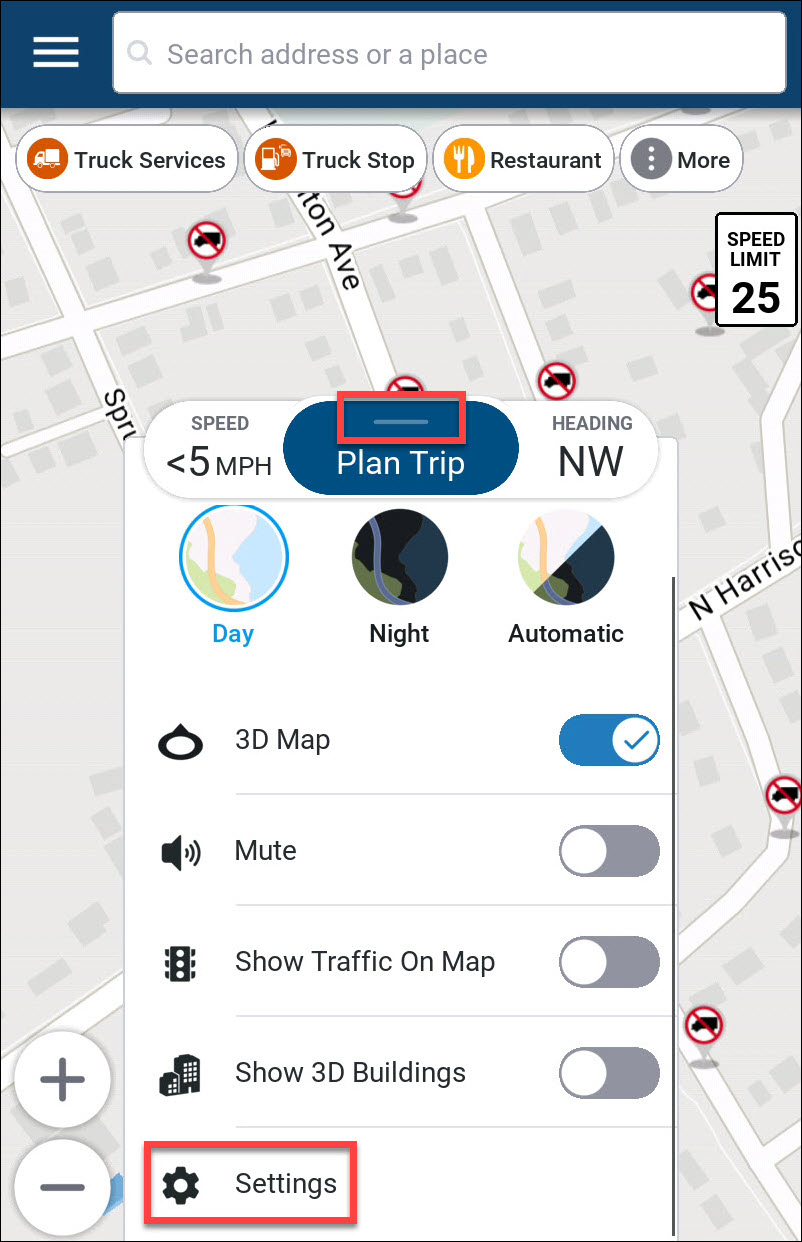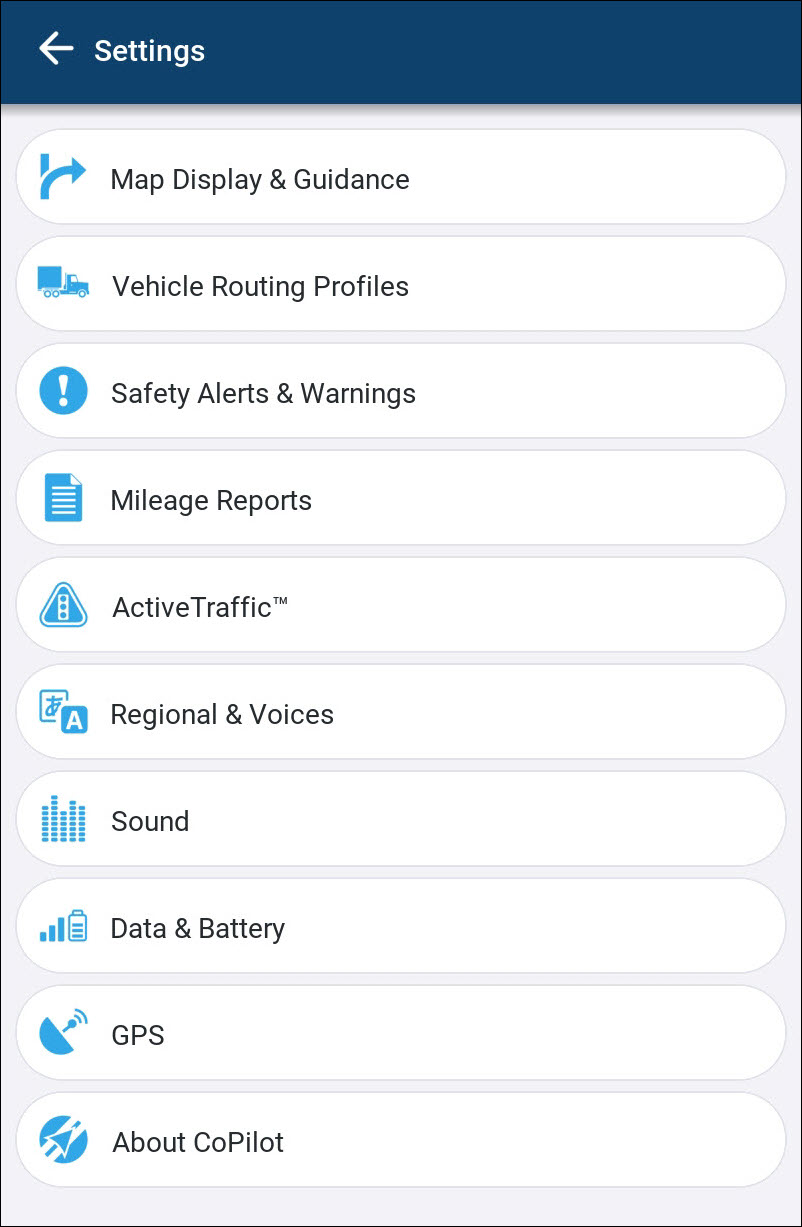Settings menu
CoPilot can be customized with dozens of display, safety, and navigation settings based on a driver’s or a fleet’s preferences. To open the Settings menu:
-
Tap the bar at the top of the center display button to open the map drawer.
-
Scroll down and tap Settings.