Empty Moves
Access method:
Go to Tools > Scrolls > Empty Move Scroll.
The system retrieves empty moves that match all restrictions entered on all sub tabs, not just those restrictions set on the sub tab currently in the front.
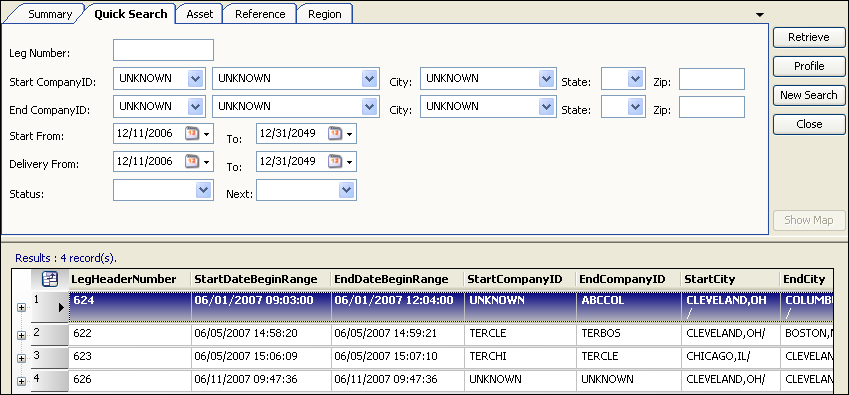
| The Profile button is not available for Empty Moves. |
Empty Move scroll - Quick Search tab
Use this sub tab to set restrictions based on stop locations and dates recorded for empty moves as well as trip status.
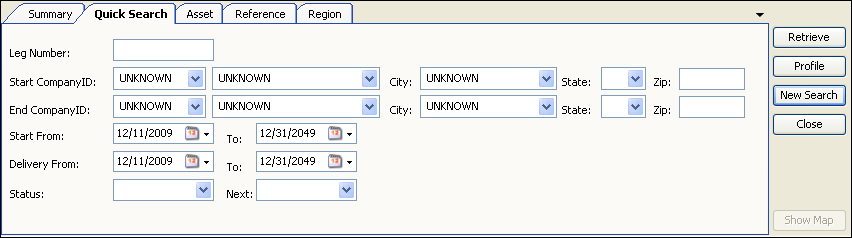
Leg Number |
System-assigned trip segment ID. |
Start Company |
ID, company name, city, state/province, and ZIP/postal code for the beginning point of the empty move. |
End Company |
ID, company name, city, state/province, and ZIP/postal code for the end point of the empty move. |
Start From/To |
Starting date range. |
Delivery From/To |
Ending date range. |
Status |
Current dispatch status of the trip. |
Next |
Allows you to retrieve empty moves based on whether assigned resources are planned or dispatched on subsequent trips. |
Empty Move scroll - Asset tab
Use this sub tab to set restrictions based on resources assigned to moves.
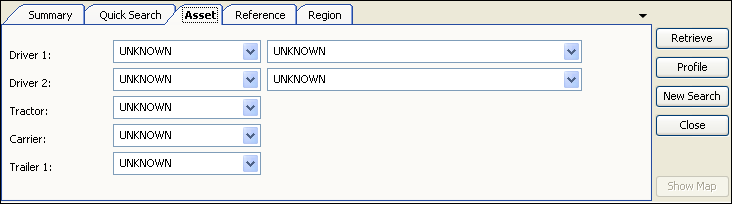
Driver 1 |
ID and name of the primary driver. |
Driver 2 |
ID and name of the co-driver. |
Tractor |
Tractor ID. |
Carrier |
Carrier ID. |
Trailer 1 |
ID of the primary trailer. |
Empty Move scroll - Reference tab
Use this sub tab to set restrictions based on tractor and trailer classifications.
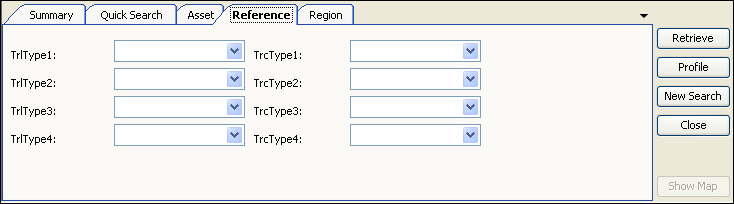
TrlType1-4 |
Trailer classification to which the trailer was assigned. Note: The field names and options are set up in the TrlType 1-4 labels in System Administration. |
TrcType1-4 |
Tractor classification to which the tractor was assigned. Note: The field names and options are set up in the TrcType 1-4 labels in System Administration. |
Empty Move scroll - Regions tab
Use this sub tab to set restrictions based on user-defined dispatch regions to which geographic locations have been assigned.
| Dispatch regions are set up in the System Administration application. |
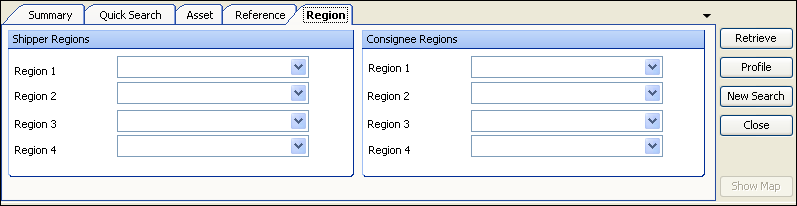
Shipper Regions: Region 1-4 |
Region associated with the initial stop. |
Consignee Regions: Region 1-4 |
Region associated with the final stop. |