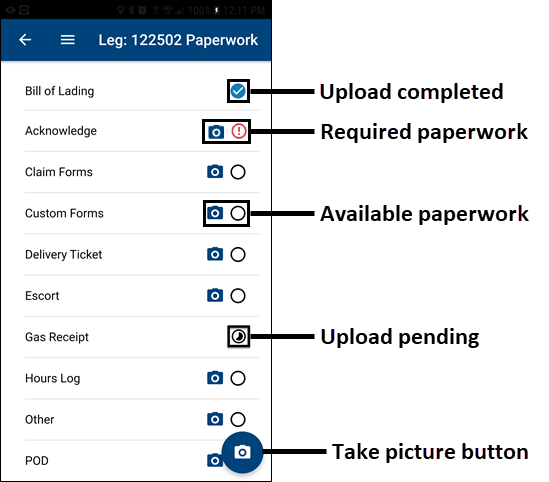Mobile imaging
Requirement: Your company must own the Mobile Imaging license. If not, you will not see this feature. This topic does not apply to you.
Use the Mobile Imaging feature of TMW.Suite Go Driver to do the following:
-
Take pictures of paperwork for a trip segment or order.
Note: Your company decides what paperwork is required and what is optional. "Paperwork" may include Bills of Lading, Delivery Confirmation, Wash Receipt, and Trip Sheets. -
Upload paperwork images to your company’s image processing system.
When you take a picture, the system:
-
Converts the picture to a useable image file, such as .jpg.
-
Displays icons that show the upload status for the image.
-
Provides information about the uploaded image, such as the date and time.
-
Adds data to the image, such as leg/order number, file type, file size, and other important information used for back-office processes.
|
If your company uses Trimble Cloud Imaging, the image is linked to the leg/order number during the upload process. This allows other Trimble Transportation software to display the image. If you cannot upload an image, contact your company’s system administrator. Do not call your Trimble Support Representative unless your system administrator cannot fix the problem. |
This illustration shows each icon displayed during the upload process.
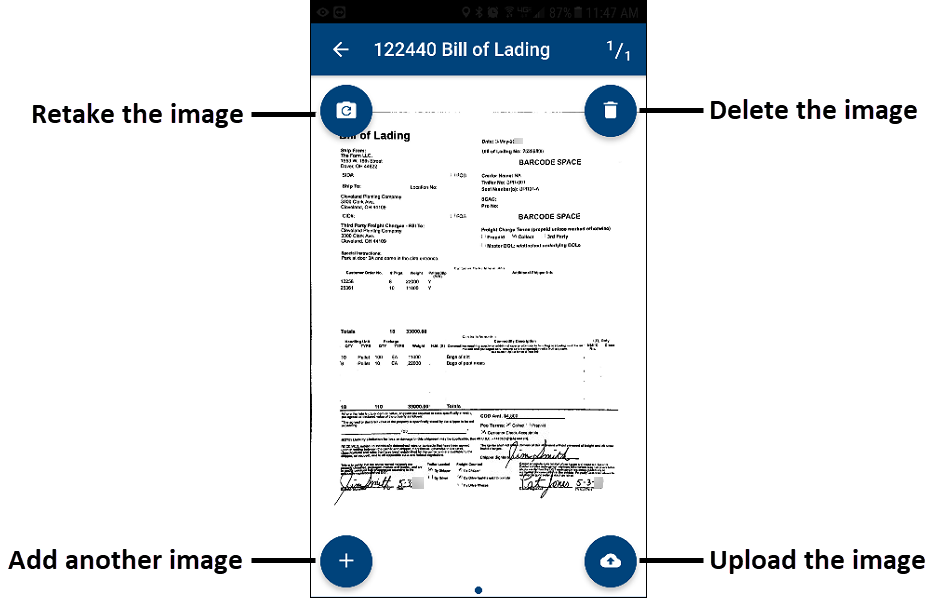
This illustration shows the different icons that are displayed during the upload process.