Orders screen
Requirements for your company:
-
It must enable the Order feature for this screen to display.
Note: When active, the Orders screen replaces the Legs screen.
-
It must own the licenses for TruETA and TMWGoTripPlanning to see the
 Trip Planning icon in the Leg header section.
Trip Planning icon in the Leg header section.
This screen has two main sections: Order header and Order details.
In this example, the driver’s company is licensed for TruETA and TMWGoTripPlanning. This driver sees the ![]() Trip Planning icon in the Order Header.
Trip Planning icon in the Order Header.
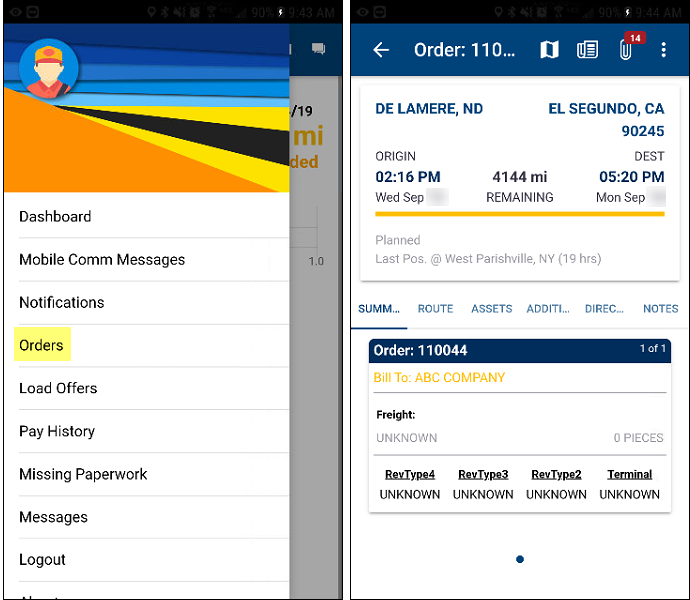
Order header
This section includes information and actions related to the leg.

| Icon | Description |
|---|---|
|
Goes back one screen. |
|
Opens the Trimble Maps screen. Notes:
|
|
Opens the Trip Planning screen. This screen displays your trip based on your company’s TruETA settings. |
|
Opens the Order Paperwork screen. This screen displays missing paperwork for the current leg. Note: If this icon displays a green box with a checkmark, there is no missing paperwork for this order. |
|
Displays the Reports option. |
Order details
This section includes order details (such as origin/destination). The tabs and sub tabs determines the information displayed.
This illustration shows a basic summary about the current order.
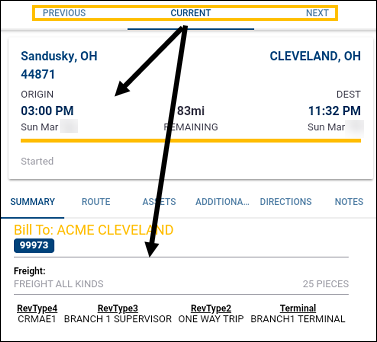
Tabs
| Field | Description |
|---|---|
PREVIOUS |
Displays information about the previous order. |
CURRENT |
Displays information about the current order. |
NEXT |
Displays information about the next order. |
Sub-tabs
| Field | Description |
|---|---|
SUMMARY |
General order information. Examples:
|
ROUTE |
Basic route information. |
ASSETS |
Assets assigned to the trip. |
ADDITIONAL |
Additional order information, such as EDI204 information. |
DIRECTIONS |
Directions for each stop on the order. Note: The dispatcher adds information on this tab. |
Notes |
The dispatcher’s notes about the order. Note: The dispatcher adds information on this tab. |