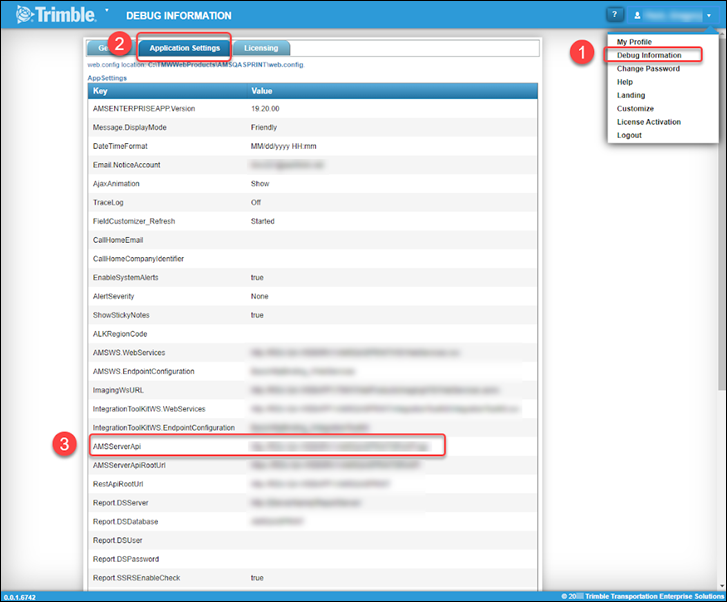Integration options: Trimble ID
This section contains Trimble ID integration options. Changes made to these options affect how TMT Fleet Maintenance interacts with third-party applications.
|
If you make incorrect changes to these options, you may alter how the system integrates with that application. Trimble recommends that you contact your system administrator before making changes. |
To open the Integration Options page, go to Menu > Setup > Options > Integration Options.
Trimble ID: BASIC
| Trimble ID: BASIC Enabled |
|
|---|---|
Applies to |
TMT Fleet Maintenance |
Description |
Sets whether your setup uses Trimble ID. |
Options |
|
| Trimble ID: BASIC Key ID |
|
|---|---|
Applies to |
TMT Fleet Maintenance |
Description |
Each Account has a unique Key ID value. |
Options |
The Project Manager gets this value from TMT Support and provides it to Technical Services. |
Additional notes |
|
| Trimble ID: BASIC Key Secret |
|
|---|---|
Applies to |
TMT Fleet Maintenance |
Description |
Each Account has a unique Key Secret value. |
Options |
The Project Manager gets this value from TMT Support and provides it to Technical Services. |
Additional notes |
|
| Trimble ID: BASIC Account Name |
|
|---|---|
Applies to |
TMT Fleet Maintenance |
Description |
Each Account has a unique Account Name value. |
Options |
This field is read-only. The program generates the Account Name once you complete the other fields and select Save. |
Additional notes |
|
| Trimble ID: BASIC Configuration Service URL |
|
|---|---|
Applies to |
TMT Fleet Maintenance |
Description |
The URL that connects your setup to the Trimble Configuration Service. |
Options |
This value is the same for all customers: |
| Trimble ID: BASIC Trimble Identity URL |
|
|---|---|
Applies to |
TMT Fleet Maintenance |
Description |
The URL that connects your setup to the Trimble Identity service. |
Options |
This value is the same for all customers:
|
| Trimble ID: BASIC Authentication Type |
|
|---|---|
Applies to |
TMT Fleet Maintenance |
Description |
Defines the Trimble ID authentication type. |
Options |
This value is the same for all customers: client_credentials |
Additional notes |
The INTEGRATION_CONF database table saves the values you enter here. |
| Trimble ID: BASIC AMS Server API URL |
|
|---|---|
Applies to |
TMT Fleet Maintenance |
Description |
Identifies the server where you store your APIs (application programming interfaces). |
Options |
Enter the AMS Server API URL. If you do not know your AMS Server API URL, you can find it using these steps:
This illustration shows:
|
Additional notes |
|
| Trimble ID: BASIC Connected Maintenance URL |
|
|---|---|
Applies to |
TMT Fleet Maintenance |
Description |
Identifies the connection to Connected Maintenance. |
Options |
The program completes this field for you. |
| Trimble ID: BASIC TMT Repair Request URL |
|
|---|---|
Applies to |
TMT Fleet Maintenance |
Description |
The URL that opens your TMT Repair Request page. |
Options |
Important: Other integrations also make use of this field. If a value already exists in this field, do not change it. This value is the same for all customers:
|
| Trimble ID: BASIC TTC Base URL |
|
|---|---|
Applies to |
TMT Fleet Maintenance |
Description |
Identifies the Trimble Trust Center URL. |
Options |
This value is the same for all customers:
|