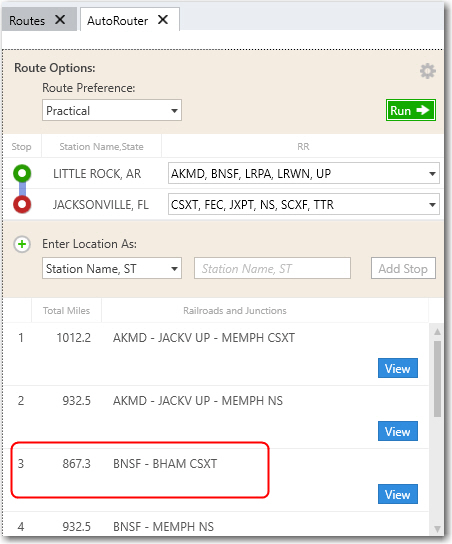Avoid or Favor Interchange Junctions in the AutoRouter
PC*Miler Rail allows you to designate junction interchanges to be avoided or favored on a route. These custom interline routing preferences are specified for the AutoRouter, and apply to both directions.
Preferences are stored in an OVERRIDE.JCT text file that may be viewed and edited, allowing you to manually add a long list of junctions to be avoided or favored if desired.
In the Avoid/Favor Junctions dialog, you enter railroad and location data to generate a pick list of all available junction interchanges. You can then select a junction to avoid or favor from the pick list. The three possible railroad/location combinations that can be entered are:
-
Enter a station name or R260, and one SCAC in either the Railroad 1 or Railroad 2 field, to generate a pick list of all junctions at the specified station for the entered railroad.
-
Enter two SCACs to generate a pick list of all stations with junction interchanges between those two railroads.
-
Enter a station name or R260 and two railroads. If a pick list is generated, it will include only a very small number of choices.
The steps below provide an example of how to designate a junction to be avoided or favored in AutoRoutes. This example uses the BNSF and CSXT railroads and Birmingham, AL as a junction to be avoided.
-
Select the AutoRouter tab > Avoid/Favor Junctions or hit <Alt+F2> on your keyboard to bring up the Avoid/Favor Junctions dialog.
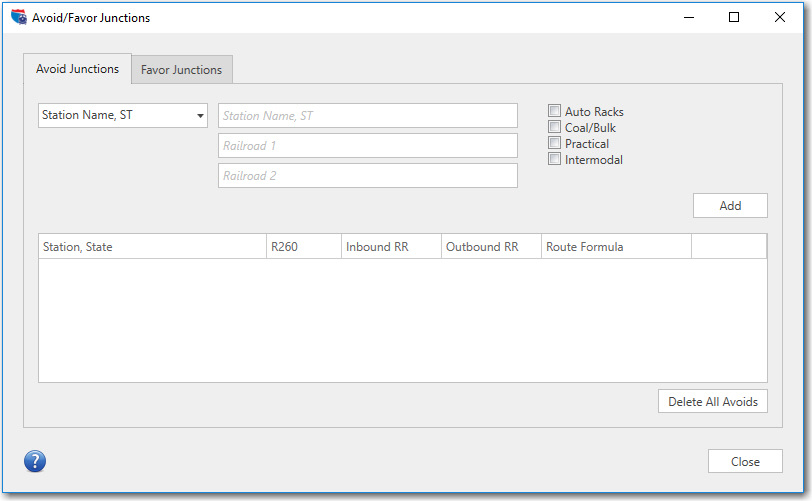
-
In the Avoid Junctions tab, enter “BNSF” as Railroad 1 and “CSXT” as Railroad 2. (Note that either Railroad 1 or Railroad 2 can be the forwarding or receiving carrier.)
-
Check one or more route type(s): AutoRacks, Coal/Bulk, Practical, Intermodal.
-
Click Add.
-
A Junction Helper pick list of all stations that have an interchange between BNSF and CSXT will open, with Birmingham, AL highlighted at the top. Click OK to add the BNSF-CSXT junction at Birmingham as a junction to be avoided. NOTE: If you attempt to add a duplicate of an existing junction preference (either of the same type, or adding an avoid as a favor or vice versa), an error message will be generated.
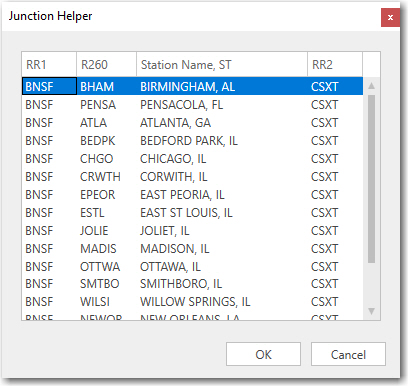
Pick list of BNSF-CSXT interchanges
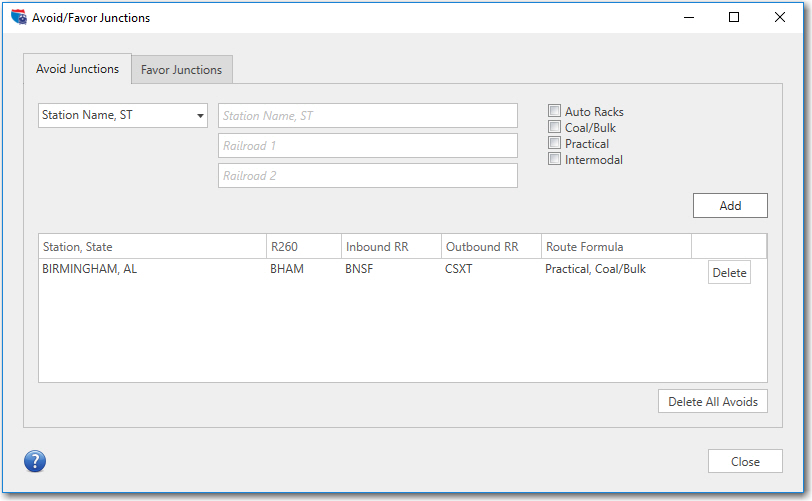
Birmingham, AL, designated as a junction to be avoided
A generated route from Little Rock, AR to Jacksonville, FL is shown below. This route uses BNSF as the origin railroad and CSXT as the destination railroad, and illustrates the effect of a junction preference.
The first screenshot shows the route before the preference was added; and the second screenshot shows how the route avoided Birmingham after that junction was designated to be avoided, routing through Memphis, TN instead.
After: The Birmingham interchange is no longer an option
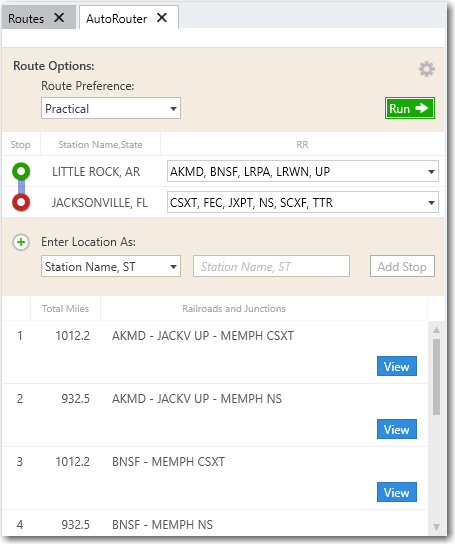
To delete a preference in either the Avoid Junctions or Favor Junctions tab, click the Delete button on the same line as the preference, in the last column on the right. To delete all preferences on the list, click Delete All.
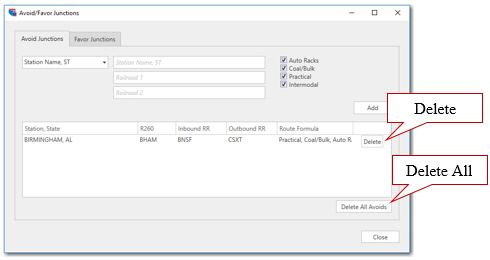
Here is an example of saved junction preferences as they appear in the OVERRIDE.JCT text file, usually found in C:\ALK Technologies\PCRWINXX\Data\Rail\Base\Railnet.
BNSF CSXT BHAM P A;
BNSF CSXT BHAM C A;
BNSF NS CHGO I F;
BNSF NS CHGO A F;
The columns from left to right are:
-
RR1, up to 4 characters followed by 1 blank
-
RR2, up to 4 characters followed by 1 blank
-
R260 junction code, up to 5 characters followed by 1 blank
-
Route type to which the preference will be applied (P=Practical, C=Coal/Bulk, I=Intermodal, A=Auto Racks), 1 character followed by 1 blank
-
Type of preference (A=Avoid, F=Favor), 1 character followed by a semicolon
As mentioned, an unlimited number of preferences may be added manually to this file, in the format shown above.