Edit the Rail Stop List
The stop list in a single route or AutoRouter window can be edited using the right mouse menu off any stop on the list. To open the right mouse menu, right click any stop on the list in a route window.
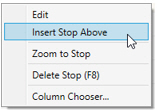
-
Edit: Change or edit the stop.
-
Insert Stop Above: Insert a stop above the selected stop (< *F7> * does the same).
-
Zoom to Stop: Zoom to a close-up view of the selected stop on the map.
-
Delete Stop: Delete this stop (< F8> does the same).
-
Column Chooser…: Choose columns to hide/display.
To delete all stops in a single route window, press the <ALT><F8> keys simultaneously or select the Delete All Stops button  on the Routes toolbar.
on the Routes toolbar.
For single route entry, editing tools are available on the Routes toolbar as well.

To delete all stops in the AutoRouter, select Clear in the AutoRouter toolbar.
