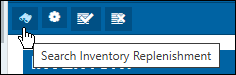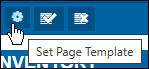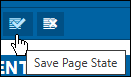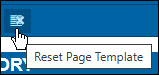Inventory Replenishment overview
The Inventory Replenishment page in Trimble TMT Fleet Maintenance is used to set up automatic ordering capabilities to manage inventory. This helps in maintaining appropriate stock levels by automating the ordering process. To open the page, go to Menu > Inventory > Inventory Replenishment.
The page is designed to help you set up and manage how parts inventory is replenished automatically based on predefined criteria.
In the upper-left corner of the page there are several icons that let you control the page’s display and contents.
| Icon | Description |
|---|---|
|
Opens the Search window |
|
Open the Search Page Setup window. |
|
Saves any changes you have made to the page’s display. |
|
Resets the page to the default setup. |
|
The *More *icon (outlined here in red) opens a menu that lets you customize the data shown on the page. |
|
The More menu lets you change how the data on the page is sorted and filtered. |
|
Opens the Shop Inventory Selection window so that you can find and add the new item. |
|
Lets you edit the selected item |
|
Removes the selected item from the page. |
image:InvRepl/Page-Navigator.png |
The Data Navigator lets you go through the pages of inventory. For more information, see Navigating through multiple pages. |
Inventory Replenishment Search
You use the Search window to find and/or filter the data on the page using these fields.
| Field | Description |
|---|---|
Shop |
Limits the inventory shown to a particular shop. |
Manufacturer |
Limits the inventory shown to a particular manufacturer. |
Catalog Part |
Limits the inventory shown to a particular catalog part. |
Vendor |
Limits the inventory shown to a particular vendor. |
Average Cost |
Limits the inventory shown to those matching the entered average cost. |
Service Level - Include Replenishment Parts |
Available options:
|
Once you’ve made your edits, select Search to close the window and update the page.
Columns
These columns are available on the Inventory Replenishment page.
-
Part
-
Manufacturer
-
Description
-
Vendor
-
On Hand
-
On Order
-
Seasonal
-
Use Order Cycle
-
Use Lead Time
-
Service Level
-
Usage Period
-
Forecast Period
-
Shop
-
Average Lead Time
-
Average Order Cycle
-
Total Demand
-
Average Demand
-
Total Variance
-
Average Variance
-
Standard Deviation
-
Service Factor
-
Demand Cost
-
Average Inventory Cost
-
Lead Time Factor
-
Order Cycle Factor
-
Turns
-
High Point
-
Recommended Reorder Point
-
Recommended Safety Point
-
Average Cost
-
Inventory Value