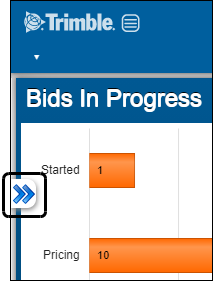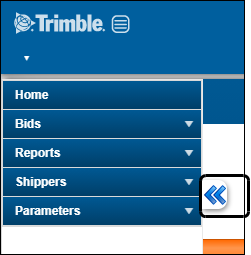Introduction
Engage.Bid is an online subscription product that allows trucking companies to process bids, also known as Requests for Proposals (RFPs), from shippers. The basic procedure is:
-
Create the shipper associated with the bid (if it does not already exist in the database)
-
Map a template using the shipper’s RFP file
-
Create a new bid
-
Upload the shipper’s RFP file and attach it to the bid
-
Price the RFP
-
Generate a return file for the shipper
-
Price bids through multiple bidding rounds
-
Upload shipper lane file with award data as needed
-
If needed, review bid history
Logging into Engage.Bid
To log into Engage.Bid:
-
Go to the Engage.Bid web address,
https://www.tmwbi.com/Login.aspx -
Click Login.
The login page opens. -
Enter the User name and Password that was given to you.
-
Click Sign In.
The landing page opens. -
Go to Menu > Engage > Carrier
The Engage.Bid Home page opens.
| If you cannot login, contact your company’s system administrator or your Support representative. |
On all Engage.Bid pages, you can click ![]() Open Menu to access an options menu. Click
Open Menu to access an options menu. Click ![]() Close Menu to close the menu.
Close Menu to close the menu.