How do I update the DirectRoute License file?
-
Open Windows Explorer and navigate to C:\Program Files (x86)\TMW Systems Inc\Appian\Direct Route.
-
By default, this is the location where DirectRoute installs. If you have chosen a different location, navigate to that location.
-
-
Locate the license file, Appian.LICX, and delete it.
-
Close all Windows and files and restart DirectRoute.
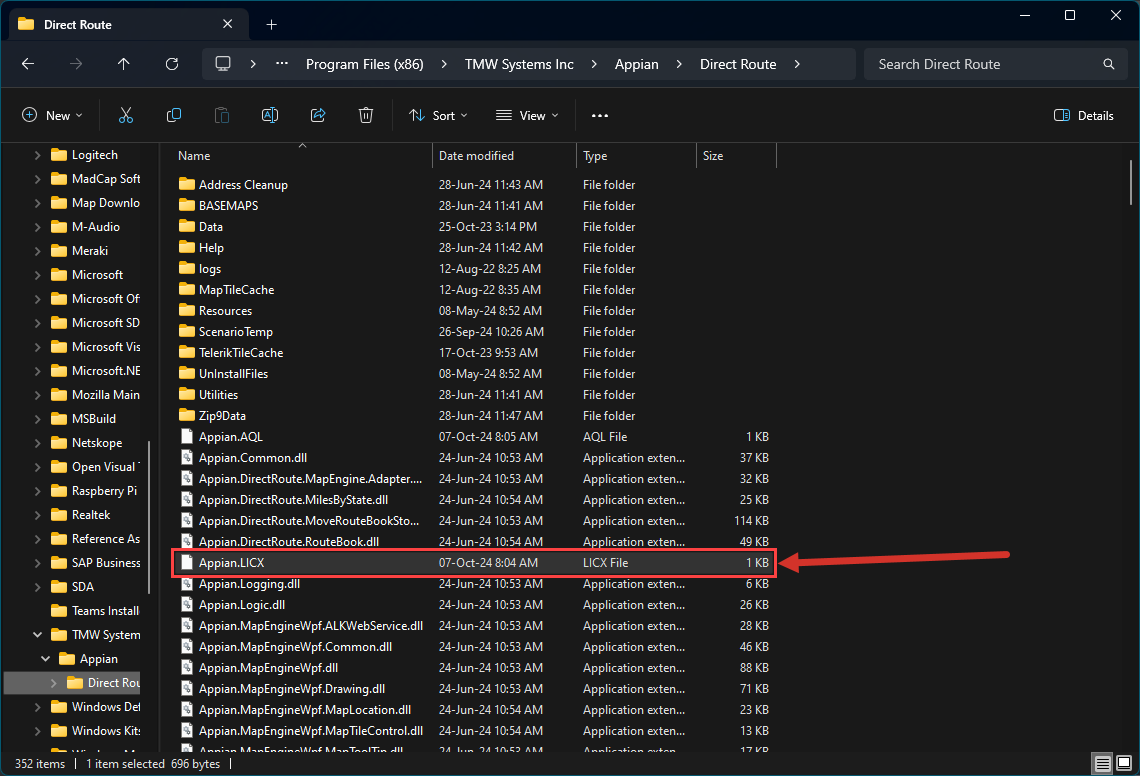 Figure 1. DirectRoute License file
Figure 1. DirectRoute License file