Using Ultrafast Distance Matrix in DirectRoute
Overview
UltraFast Distance Matrix (UFDM) allows users to generate distances and drive times in near real-time between millions of combinations of locations. See What is the Ultrafast Distance Matrix for more details.
-
There can be up to a 5% discrepancy from actual distance when using the UFDM.
-
Does not support time-based restrictions or Ferry links.
-
Internet connection required.
Instructions
Create a Distance file using UFDM.
-
Determine if Ultrafast Distance Matrix should be the default Distance file creator. If you wish to use UFDM selectively, skip to step b.
-
Click on File and select Preferences.
-
Scroll down to Preprocess and click on Generate Distance File.
-
Select Ultrafast from the Generate Distance File drop down menu.
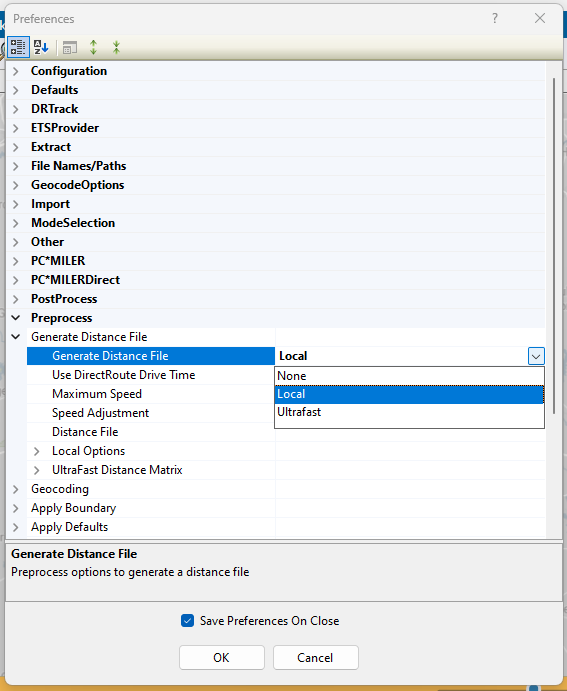 Figure 1. Generate Distance file preference
Figure 1. Generate Distance file preference
-
Set the Use DirectRoute Drive Time to True.
-
Set the Maximum Speed and Speed Adjustment percentage fields.
-
Select the Profile name from the Ultrafast Distance Matrix drop down based on your location.
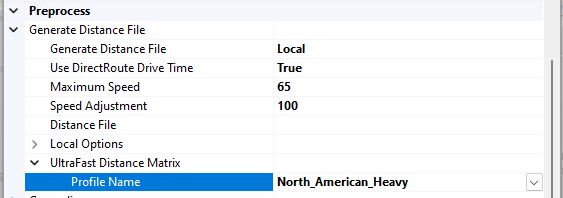 Figure 2. UDFM Profile selection
Figure 2. UDFM Profile selection -
Click on OK or ensure the Save Preferences on Close option is selected.
-
-
Click on File from the Toolbar and select New.
-
Click on Route then select Regular.
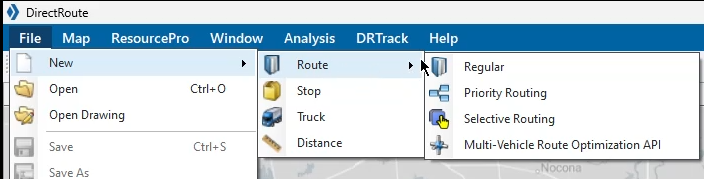 Figure 3. Create a file using UFDM
Figure 3. Create a file using UFDM
-
Set the Dispatch Date in the drop down calendar.
-
Click on the Enable Pre-Processing box.
-
Ensure the Stop file reflects the Profile selected in 1.f.
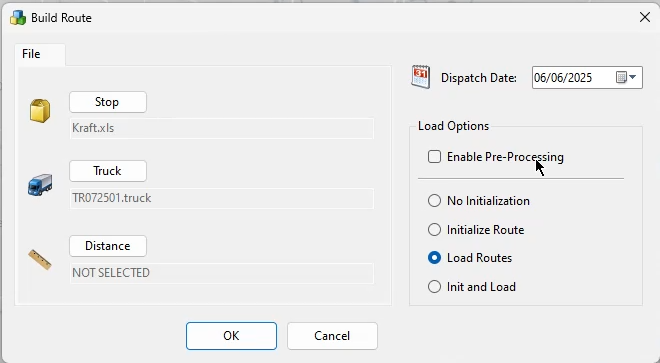 Figure 4. Build a Route window
Figure 4. Build a Route window
-
Click OK to start the file generation.
-
Stop Files are saved to your desktop as filename_profilename_datestamp.
-
Resources
Support
Email: [email protected]
US (toll-free): 1-800-663-0626 (Option 2, then Option 8)
Monday-Friday, 7am-5pm CST