Setup for the Notes feature
Configuration settings can change the way notes are viewed and handled by TMW Operations. You specify options for settings in your TTS50 or the General Info Table.
Specifying the default note type
When you create a note for a record, your first step is to specify the record type (database table) to which the note will be attached. You do this in the Note Type field in the upper right of the Notes tab.
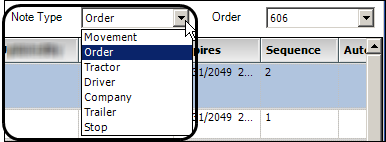
The Note Type field defaults to the first selection in the drop-down list, which is Movement. If you want, you can set a different default using the [Misc]DefaultNoteType setting in your TTS50. Trimble recommends using Order as the default. It is most likely to be the record for which a note is needed.
Specifying which note types users can view, change, create, and delete
By default in Order Maintenance or the Trip Folder, you can add, change, or delete notes for:
-
Companies
-
Commodities
-
Drivers
-
Tractors
-
Trailers
-
Carriers
These notes are attached to profiles, not to the trip. Therefore, any additions, changes, or deletions affect the profiles themselves, as well as any future trip with which those records are associated.
If you want, you can use the [FuelDispatch]CanOnlyModifyOrderNotes setting in your TTS50 to limit users to adding, modifying, or deleting trip-related notes only.
With [FuelDispatch]CanOnlyModifyOrderNote=Y, you cannot add or delete notes when you select a profile type in the Notes tab’s Note Type field. The Add Note and Delete Note buttons are disabled.

In addition, you cannot make changes to existing profile notes.