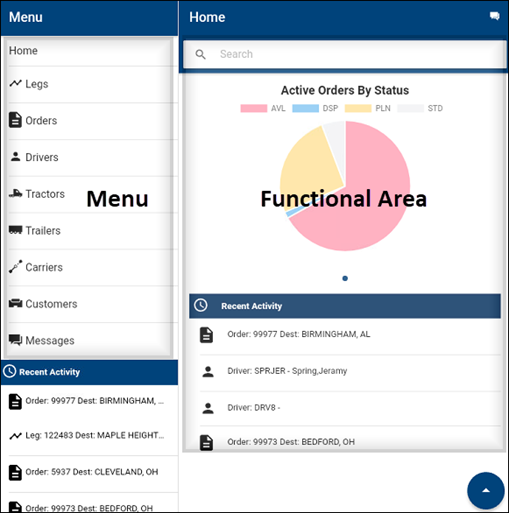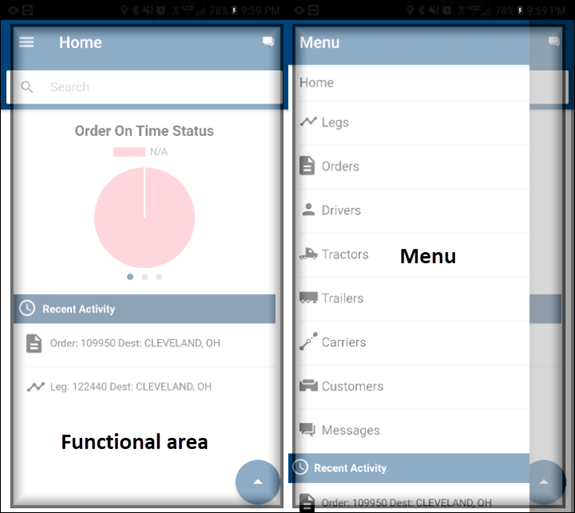TMW.Suite Go Dispatch screens overview
Before you start using the app, take a few minutes and familiarize yourself with the different screens.
| Most of the illustrations are based on an 8in Android tablet. Your screen may look slightly different depending on your device or OS. Where applicable, illustrations are displayed on a tablet and on a smartphone. |
These illustrations show how the app looks on an Android tablet and smartphone.
TMW.Suite Go Dispatch has two primary sections: Menu and Functional Area.
| Tablet | Smartphone |
|---|---|
|
|
You use the menu to open different screens or to log out of the app.
You use the functional area to:
-
View trip details, drivers, tractors, trailers, carriers, and customers
-
Send mobile comm messages or messages to drivers
-
Update stop information, assets, cancel orders, and issue driver pay advances