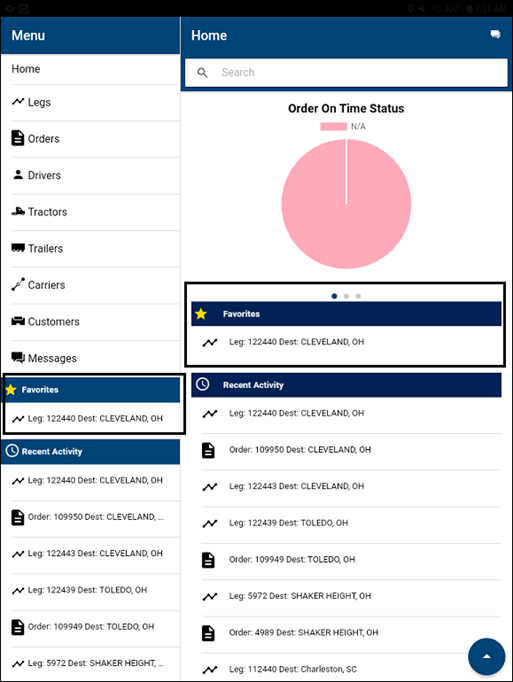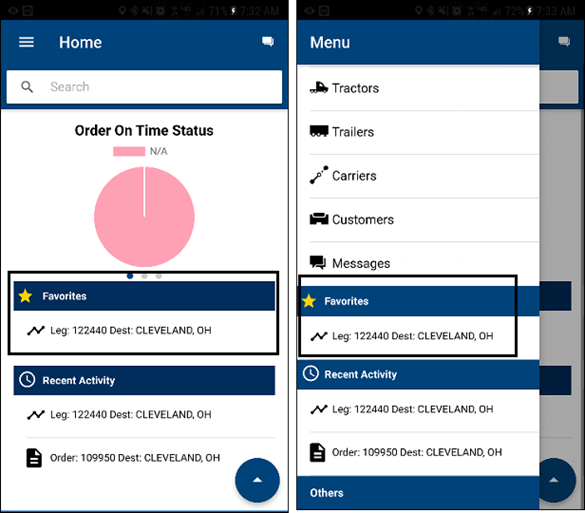Adding entities to your Favorites list
If you view specific entities frequently or want quick access to an entity, you can add them to your Favorites list. When you add these entities to your Favorites lists, they are displayed in the Menu section on the Home screen.
| Illustrations in this section are based on an Android tablet. Your screen may look different depending on your device or OS. |
These illustrations show how the Favorites list looks on an Android tablet and smartphone.
| Tablet | Smartphone |
|---|---|
|
|
To add an item to your Favorites list:
-
If viewing on a smartphone, tap
 Menu. Skip this step if you are viewing on a tablet.
Menu. Skip this step if you are viewing on a tablet. -
Tap one of the following screens:
-
Legs
-
Orders
-
Drivers
-
Tractors
-
Trailers
-
Carriers
-
Customers
-
-
Use one of the search methods to find the entity.
-
Tap the entity.
Details about the entity are displayed. -
Tap
 .
. -
Tap
 Add Favorite.
Add Favorite.
The entity is added to your Favorites section. -
Repeat Steps 1-6 as needed.