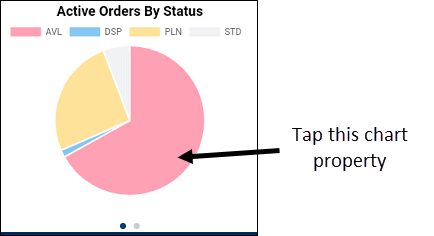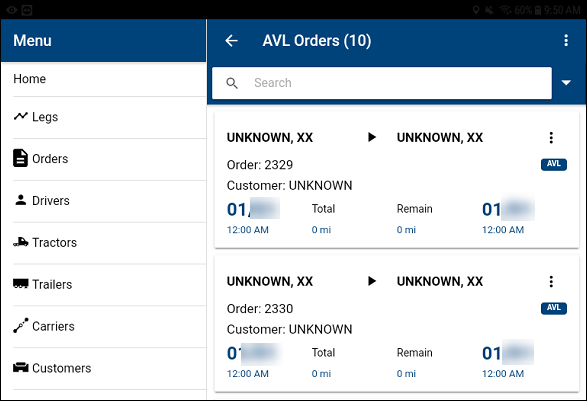Home screen
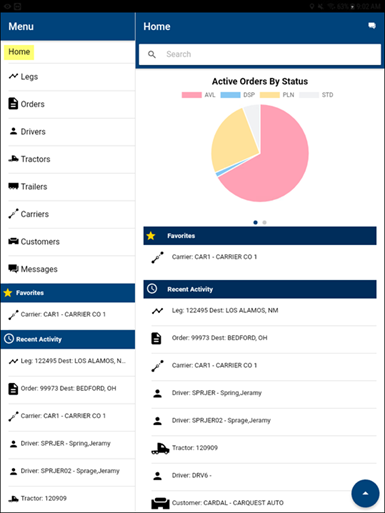
The Home screen includes these sections:
| Section | Contents |
|---|---|
Menu |
|
Home |
|
On this screen, you can:
-
Search for orders
-
View specific orders
-
Select a chart property to see those results (such as AVL orders)
-
Manage orders
-
View new messages
Viewing chart results
To view chart results:
-
Tap Home.
The Home screen opens. -
If needed, swipe left or right to find the chart.
-
In the Home section, tap a chart property.
Chart results display in a new screen.
For example, if you tap the AVL loads pie slice in the Active Orders By Status chart, the app displays the Orders screen and filters the results to available orders.