Scroll Carrier Invoices
When a carrier transports a load, the carrier submits an invoice for its service. You then record the invoice number and date from the carrier’s invoice on pay details in the Trip Settlements Folder or Final Settlements Folder.
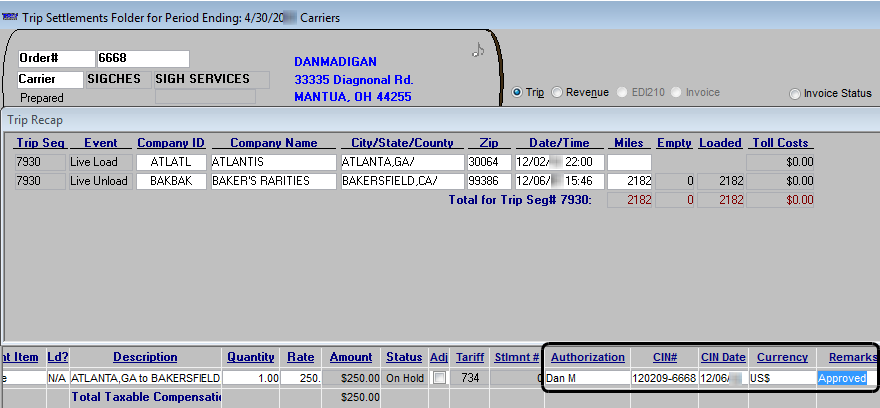
To search for the orders attached to specific carrier invoices, you select the Tools > Scroll Carrier Invoice command. You can retrieve all carrier invoices in the Find Carrier Invoices window. You can also retrieve one specific invoice, or all invoices for a particular carrier.
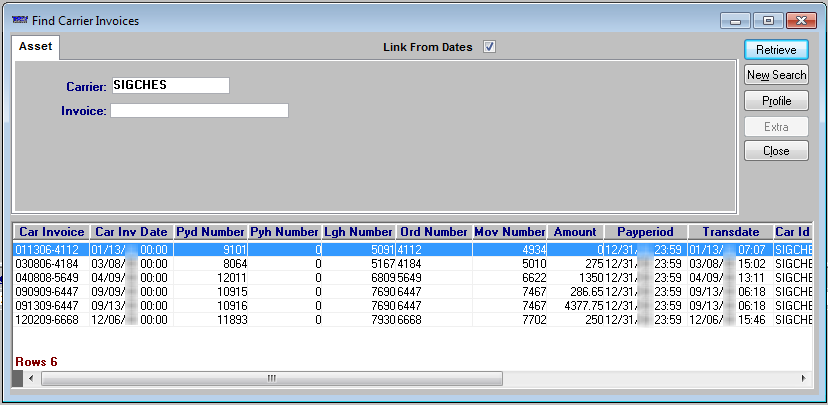
| The Scroll Carrier Invoices command is not available in the Dispatch application. |
Asset tab
Use this tab to set restrictions based on carrier and/or carrier invoice number.
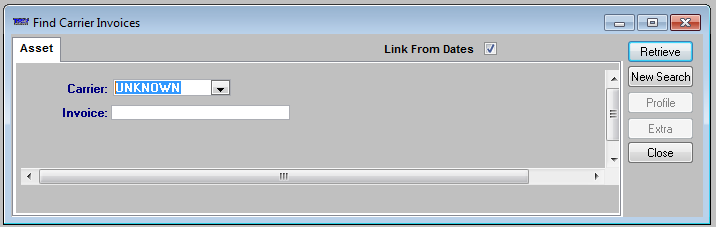
| Restriction Field | Description |
|---|---|
Carrier |
ID of the carrier that performed the trip. |
Invoice |
Carrier invoice number recorded on the pay detail. Notes:
|