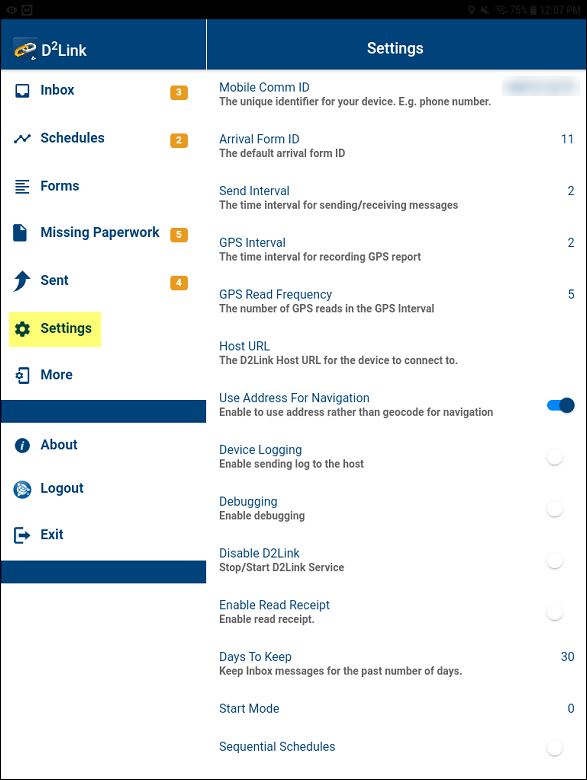Application setup
Note: You must be a system administrator and know the password to access the Settings screen.
Use the Settings screen to set up and configure the D2Link application. For setting descriptions, see Settings screen.
This illustration shows the Settings screen on a tablet.