Inbox screen
This screen shows messages (similar to e-mails or text messages) sent to you by dispatchers. Messages are grouped in descending order by the day they were sent.
Use this screen to:
-
View messages
-
Reply to messages
-
Send new messages
-
Delete messages
Smartphone
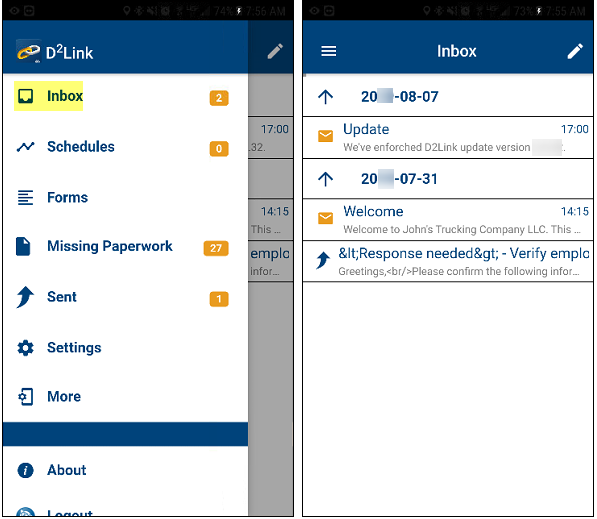
Tablet
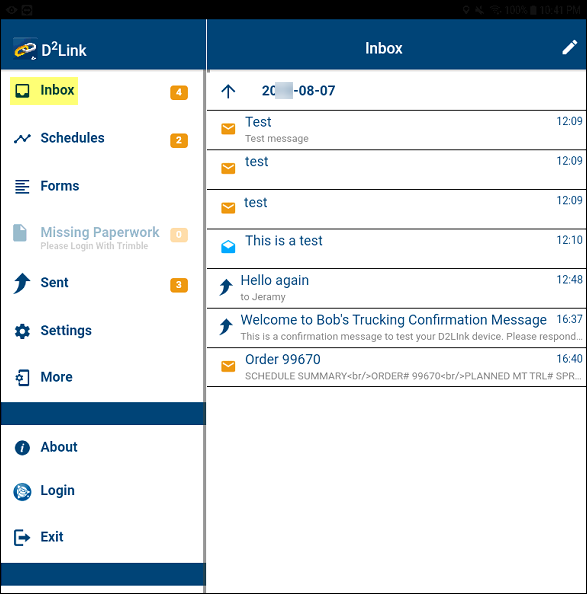
Tap ![]() Expand to view the messages.
Expand to view the messages.
Tap ![]() Collapse to hide the messages.
Collapse to hide the messages.
Next to the Inbox menu, a number indicates how many messages are new (unread).