GPS settings
Note: You must be a system administrator and know the password to access the Settings screen.
You can configure how often the app records GPS locations (GPS interval) and how many times the GPS location is recorded during the GPS interval.
There are two GPS settings:
-
GPS Interval
-
GPS Read Frequency
For details on these settings, see Settings screen.
To change the GPS settings:
-
If needed, scroll up until you see the GPS settings.
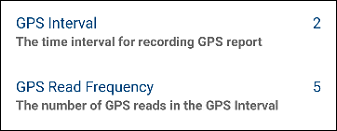
-
Do one of the following:
-
Change the GPS Interval
-
Tap GPS Interval.
The GPS Interval window opens. -
Enter a different value.
-
Tap Save.
Your changes are displayed.To close this window without changing the interval, tap Cancel.
-
-
Change the GPS Read Frequency
-
Tap GPS Read Frequency.
The GPS Read Frequency window opens. -
Enter a different value.
-
Tap Save.
Your changes are displayed.To close this window without changing the frequency, tap Cancel.
-
-