Sales model overview
A sales model is available for each of a store’s forecasted products. The sales model compares the actual product sales from the previous week with the projected sales for the current week. The sales model is based on the product’s commodity forecast setup, its daily tank readings, and completed orders. The model provides information that the Inventory Services Forecaster uses as it generates orders.
An important characteristic of an Inventory Services sales model is that by default, it is a static model. A sales model is not modified in real-time by outside influences. You can set up the system to update sales models automatically from time-to-time with recent sales data, or you can update sales models manually.
Understanding the data used by a sales model
A product’s sales model is in part based on its commodity forecast setup.
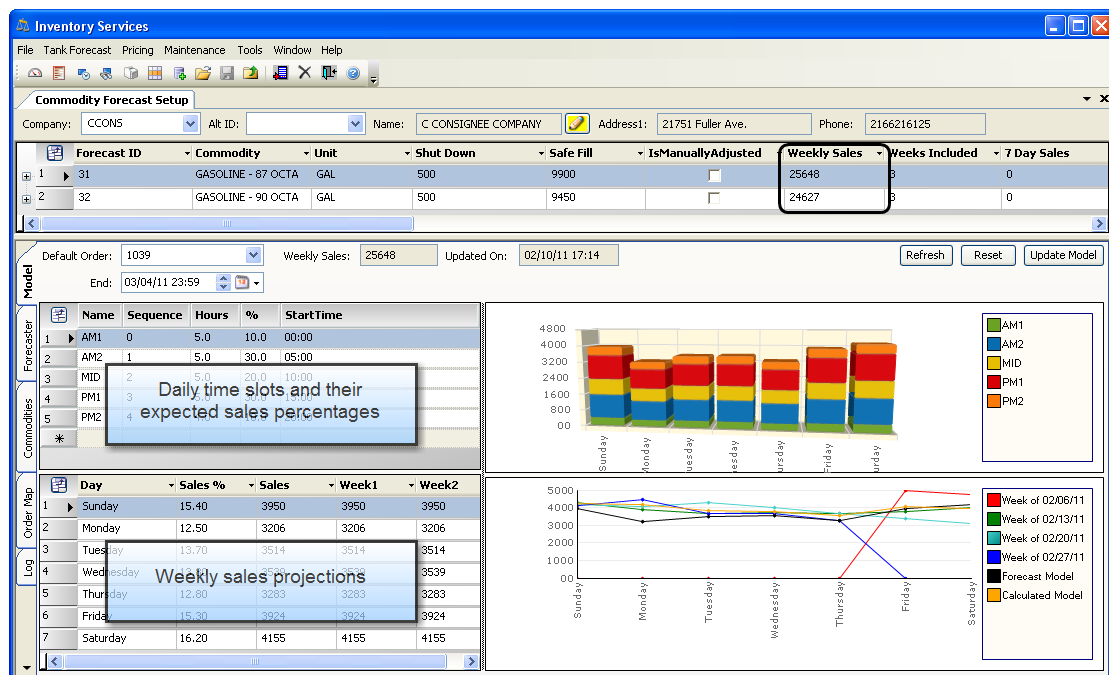
The forecast defines expected sales for a week, day, and during individual daily time slots. This information can help Inventory Services create orders with timely delivery and the volumes needed to keep a store’s tanks full.
Additionally, the sales model includes a product’s daily tank readings. Readings can be imported or entered manually. The system evaluates readings to determine whether they are:
-
Acceptable
When the actual reading passes the validation rules defined by the Tank Audit Rule in the tank’s commodity forecast setup, it is considered to be an appropriate reading.
For more information, see Creating a commodity forecast.
-
Questionable
When the actual reading is not the same as the expected reading and it does not pass the validation rules, then it is considered to be a questionable reading.
You can review a product’s readings in the Tank Reading Audit window.
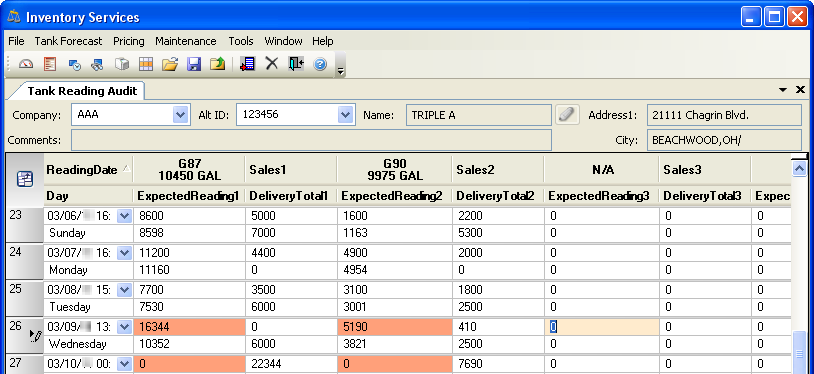
If a note or an alert has been recorded for the store, the Note indicator background color changes from gray  to yellow to yellow  or red or red  . Click the indicator to view notes recorded in the company’s profile in the Notes Order # window. Notes accessed in this window are read-only. . Click the indicator to view notes recorded in the company’s profile in the Notes Order # window. Notes accessed in this window are read-only.
|
Understanding factors that affect sales model accuracy
A perfect sales model is one that can track actual sales with 100% accuracy at any given time. There are three main factors that can affect this agreement.
Assumptions made in creating the sales model (Is the model itself valid?)
When you set up a product’s commodity forecast, you must provide a figure representing a product’s average weekly sales volume. By default, Inventory Services divides this number into seven equal daily volumes of approximately 14% each. You can adjust the percentages when you set up the product’s commodity forecast.
Consistency of sales over time (Do sales vary too much to be modeled?)
In the real world, sales can be affected by many natural and human-related influences. In addition, some influences can affect other influences. A few of these include:
-
Weather (snow, rain, heat waves)
-
Natural disasters (floods, earthquakes)
-
Seasonal influences (vacation times, holidays, tourism)
-
Construction (road construction, store construction)
-
Fuel prices (surges or reductions that affect demand)
-
Vehicle design/fuel economy (large vs. small vehicles, hybrids and non-fossil fuel vehicles)
Some of these influences are cyclic, while others are part of ongoing trends. Some affect sales for an extended period. Others are random, short-lived events with no lasting effect on sales, and can be ignored. If the influences affect sales for an extended period, you most likely will want to update the product’s commodity forecast setup so that its sales model more accurately reflects actual sales.
Accuracy of readings (Are reading errors responsible for unacceptable readings?)
One function of Inventory Services is daily updating of the Tank Reading Audit application with tank readings for each store product. Readings can be supplied through several methods, some of which provide more opportunity for error than others.
If daily readings repeatedly disagree with expected readings, a problem might exist with the reporting system, or some influence might be affecting sales. Where sales are affected, the sales model should be updated.
Updating a sales model
When actual sales for a product consistently depart from the product’s sales model and there are no reading errors, updating the sales model is suggested. In practice, a company should be updating sales models periodically, such as once a week. When updating is routine, rather than an occasional corrective action, problems should be minimized.
Updating a sales model consists of replacing the current sales model’s figures with actual sales figures.
A good place to start is by comparing the sales model to actual sales. This allows you to determine if the sales model update should be a straight replacement of the model with actual sales data, or if you can update it with sales data you have modified.
You may also want to look at the percentages and time segments in a store’s sales model.
A store’s projected sales volume is divided into two volume categories:
-
Days' projected sales volume
-
Daily time segments' projected sales volume
If needed, there are four ways to update the sales volumes.
-
Manually enter sales volumes for each day and the daily time segments.
-
Automatically update the day sales volume based on historical readings, and manually update the daily time segments.
-
Automatically update the daily time segments sales volume based on historical readings, and manually update the day sales volume.
-
Automatically update the sales volume for both the day and daily time segments.
If you have sufficient prior readings for a commodity, you can update its day and/or segment volumes using that data.
Accessing a store’s commodity forecast
You update the store’s sales volume in its commodity forecast.
-
Go to Maintenance > Commodity Forecast Setup.
The Commodity Forecast Setup window opens. -
In the Company field at the top left of the window, enter the store’s ID.
-
Tab out of the field or click
 Open.
Open.
Accurate sales model data ensures the system accurately predicts a store’s delivery needs. If a store’s actual sales do not match the sales model, you may want to update the day sales volume in the store’s sales model.
Updating day sales volumes manually
To update the day sales volume manually:
-
Click the Model tab.
-
In the Weekly Sales grid, enter the adjustment in the Sales % column.
As you enter the percentage, the graph to the right will adjust the height of the column associated with that day. The sum of your entries must equal 100 percent.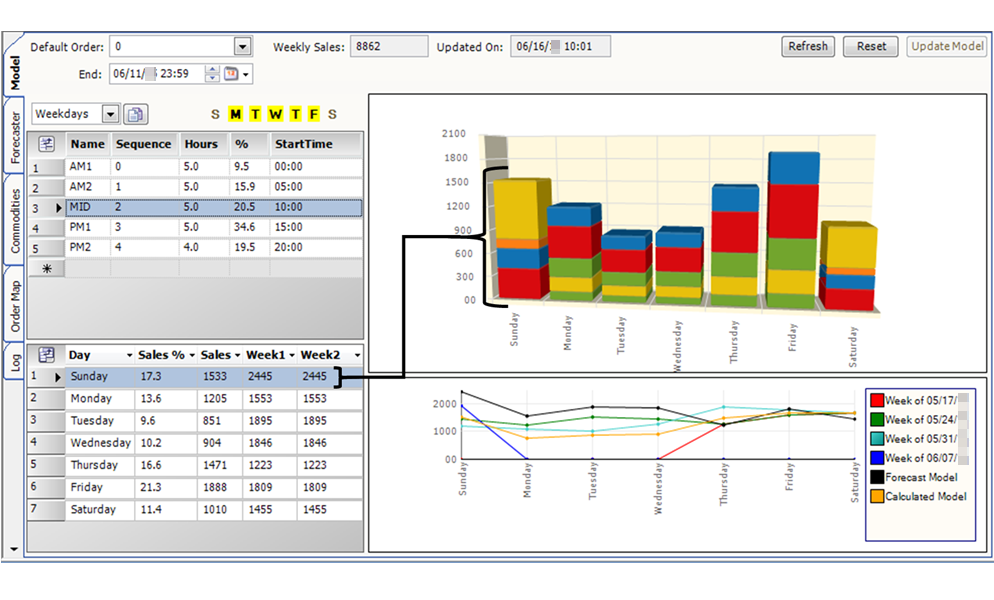
Updating daily segment sales volumes manually
To update the daily segment sales volumes manually:
-
Click the Model tab.
-
In the Weekly Sales by Day grid, enter the adjustment in the % column.
As you enter data, the graph to the right will adjust the height of the column segment associated with that daily segment. The sum of your entries must equal 100 percent.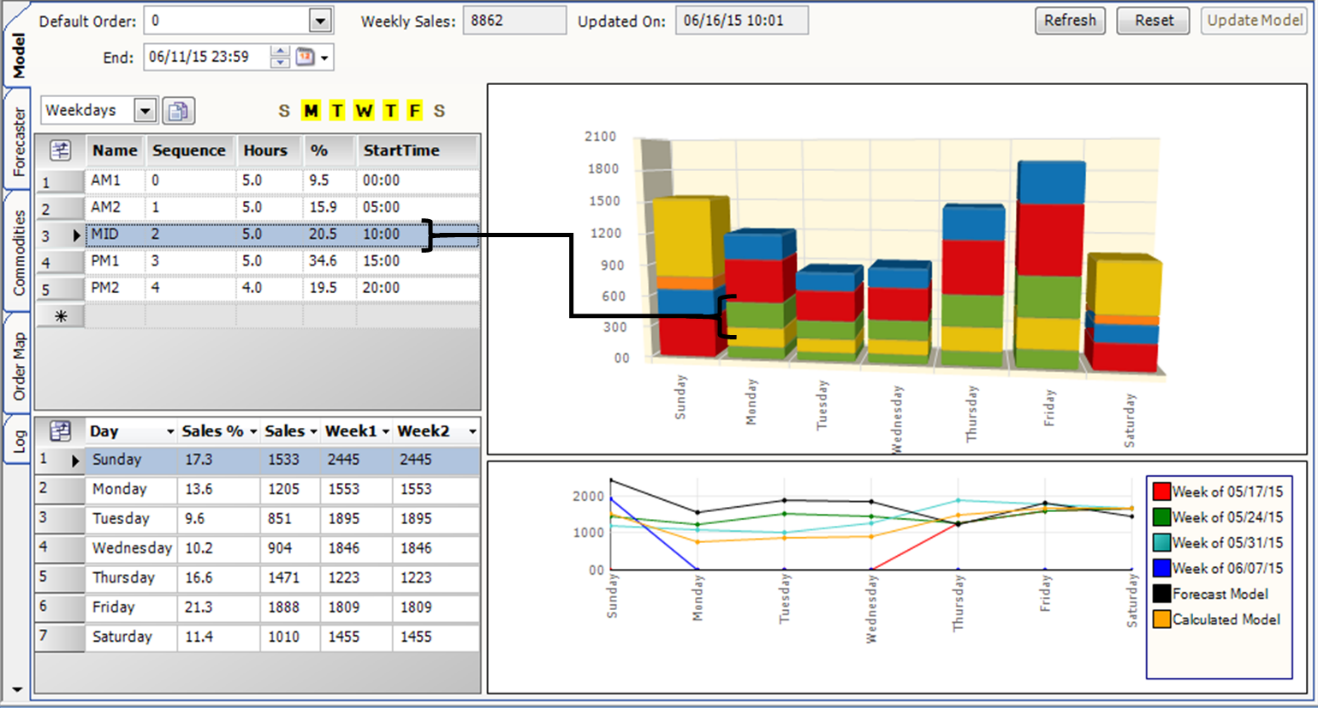
Updating day sales volumes based on prior readings
Initially, manual updates of the daily sales volumes are necessary. Once prior readings for a tank are available, you can set up the system to adjust the day sales volumes automatically.
For this feature to be fully effective, you should be working with daily tank readings for the past six months.
The [InventoryService]UpdateDailyPercentOfSales setting in your TTS50 turns on the Day Sales Volume function. When the feature is active, you can update the data in the store’s commodity forecast.
To update the Day sales volumes based on prior readings:
-
Click the Model tab.
-
Click Update Model.
| This feature will update only the day sales volumes. To update the daily segment sales volumes manually, see Updating daily segment sales volumes manually. To update the daily segment sales volumes based on prior readings, see Updating daily time segments based on prior readings. |
Updating daily time segments based on prior readings
Once prior readings for a tank are available, you can set up the system to adjust the day and daily segment sales volumes automatically.
Six months' worth of tank readings, multiple times a day, is recommended for this feature to be fully effective.
The [InventoryService]UpdateDailySegmentSales setting in your TTS50 turns on the Day Segment Sales Volume function.
To update the Day and Daily Segment sales volumes based on prior readings, click Update Model.
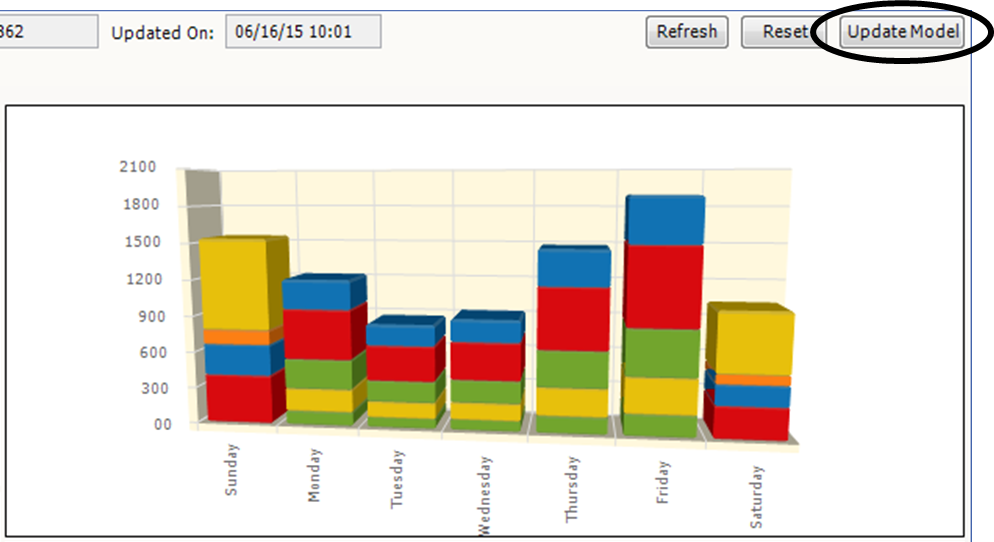
| This feature will update only the daily segment sales volumes. To update the day sales volumes manually see: Updating day sales volumes manually. To update the day sales volumes based on prior readings see: Updating day sales volumes based on prior readings. |