Daily LTL Quotes for terminal
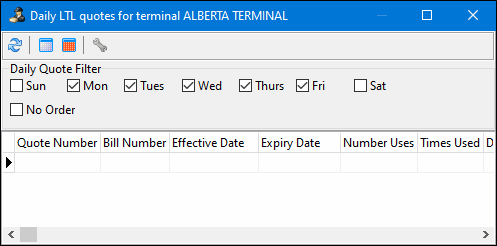
The Daily LTL quotes for terminal window displays all the quotes available for your currently selected terminal.
To open the Daily LTL quotes for terminal window in Multi Mode Dispatch, go to Tools > LTL Daily Quotes.
Quotes that appear here have had:
-
The LTL Daily Order flag selected.
-
A terminal code chosen in the LTL Terminal field in the Edit Quote window in Customer Service.
When the Daily LTL Quotes window opens, the current day of the week is automatically checked. Select more than one day of the week to see quotes that are for multiple days. If you select more than one day, quotes that are for only one of the selected days do not appear.
Select the No Order checkbox to show quotes that have not been turned into orders.
The grid shows quotes from Customer Service that fit your selected filters. You can select multiple rows in this grid and then ![]() CreateOrder to quickly create a freight bill for the quotes.
CreateOrder to quickly create a freight bill for the quotes.
| Field | Definition |
|---|---|
|
Refreshes the quotes displayed in the grid. |
|
Clears any quote records that you have selected. |
|
Selects all the quote records in the grid. |
|
Creates an order from one or more quotes. Once a quote has been turned into an order, the quote is removed from the daily quotes grid. |