Driver Pay Information
The Driver Pay Information window shows payment and deduction information for a driver using the same grid as the Driver Pay Audit program.
To open the Driver Pay Information window in Multi Mode Dispatch, select a driver on the Resources > Drivers tab, then go to Tools > Driver Pay.
Driver Pay Information has two tabs: Payments and Deductions.
The Payments tab shows pay codes for the driver.
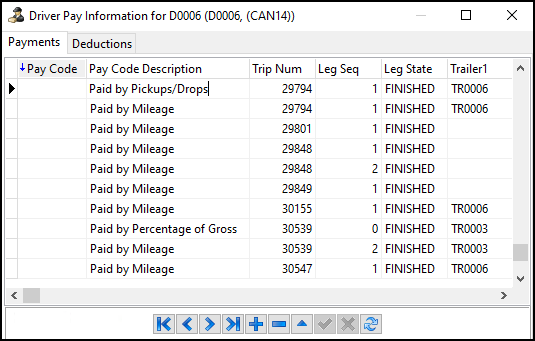
The Deductions tab shows pay deductions for the driver, such as tickets:
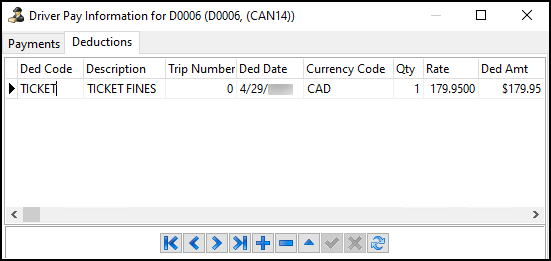
Select  Insert Record to create a new driver pay or deduction entry.
Insert Record to create a new driver pay or deduction entry.
See Driver Pay Audit for details about driver payments and deductions.