Generate Trips from Schedule
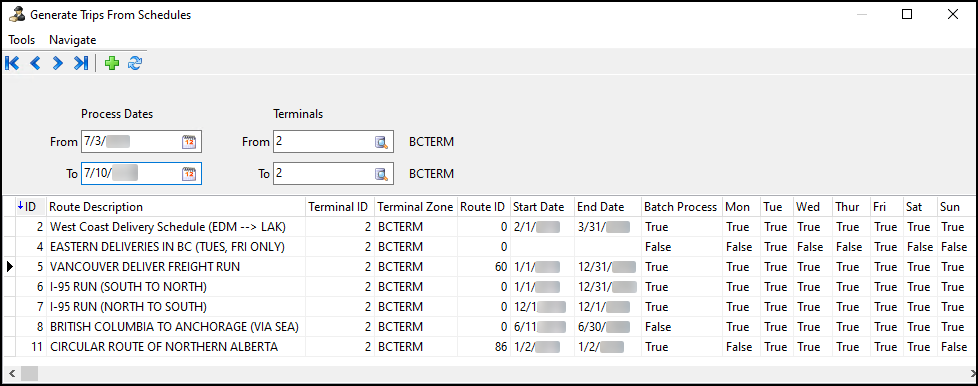
In the Generate Trips From Schedules window you can create recurring trips, such as daily trip schedules, based on templates created in the Trip Schedules window.
To open the Generate Trips from Schedules window in Multi Mode Dispatch, go to Tools > Generate Trips from Schedules.
Generate trips
-
Right-click a trip schedule on the grid. The shortcut menu opens.
-
Select Select > Current. The trip schedule is selected.
-
On the Process Dates pane, enter a From and To date to set a time range.
-
On the Terminals pane, enter a From and To terminal to set the locations.
-
Select
 Create Trips. The trips are generated.
Create Trips. The trips are generated.