Short Form Pickup Entry
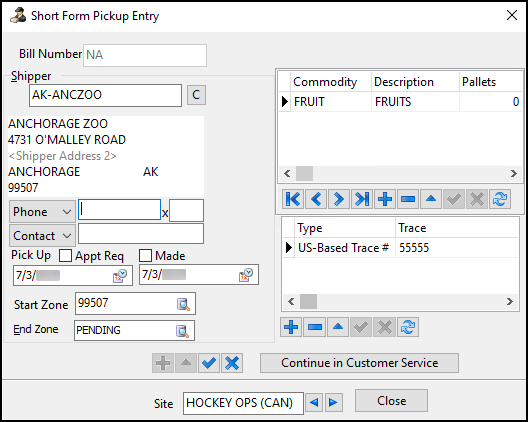
You can use the Short Form Pickup Entry window to enter pickup information without leaving Multi Mode Dispatch.
To open Short Form Pickup Entry, go to Pickups > Create New Pickup.
Create a new pickup
To create a new pickup, enter information about the pickup and then select  .
.
Here are definitions for the options you can use while creating a new pickup:
| Field | Definition |
|---|---|
Bill Number |
This field automatically populates with "NA" when a shipper is selected for the new freight bill. |
Shipper |
Double-click the Shipper field or select the field and then press Enter to open the Customer Search window with a grid of available shippers. After you select a shipper, their address information appears in the fields below. Select a field to edit this information for just this bill. When the pickup freight bill is created, the Shipper field automatically defaults back to the shipper code that was last selected. This makes it easier to enter multiple pickup bills for a single shipper because you can just change the start or end zones and post the record. |
|
Removes the shipper and origin information. Because the window keeps the previous shipper’s information, you may have to clear this information when you switch to a different client. |
PickUp > Appt Req / Made |
Select the checkboxes to mark that an appointment is required or already made. Enter the start and end times to set the appointment time frame. |
Start Zone |
The Start Zone field automatically populates based on the shipper you selected. The shipper’s start zone is configured in Customer & Vendor Profiles.
Select |
End Zone |
Select |
Freight Bill Details grid |
Select |
Trace Numbers grid |
Select |
Continue in Customer Service |
The Short Form Pickup Entry window has limited freight bill creation options. If you need more options, select this to continue creating the freight bill in Customer Service. Customer Service opens with the freight bill’s details from the Short Form Pickup Entry window. You can then quickly modify the bill you started using the advanced functions of Customer Service. |
Site |
Select the site for the freight bill. |


