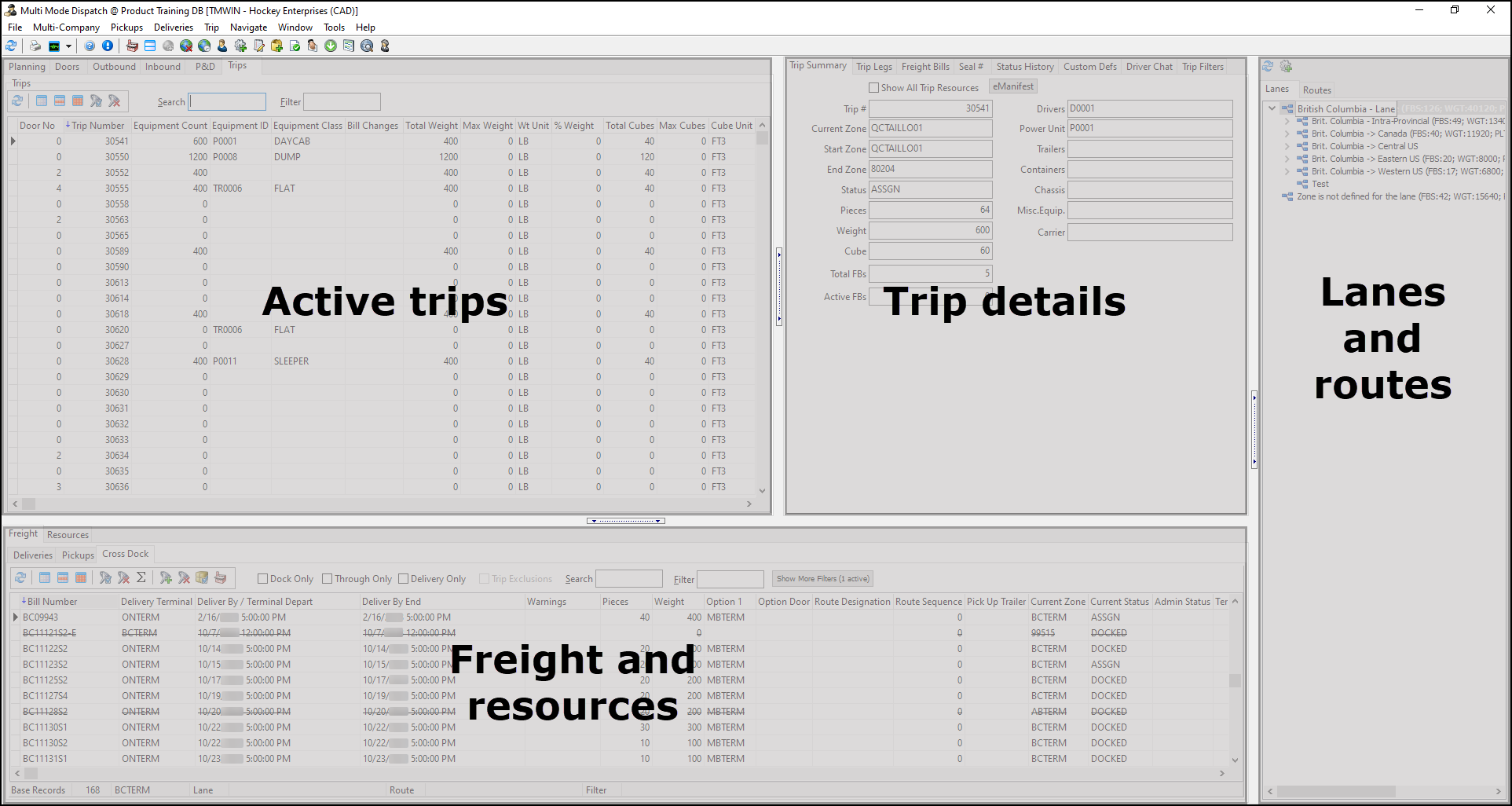Overview
In Multi Mode Dispatch you can access a wide range of truckload (TL) and less than truckload (LTL) features in one program.
Multi Mode Dispatch has four main sections:
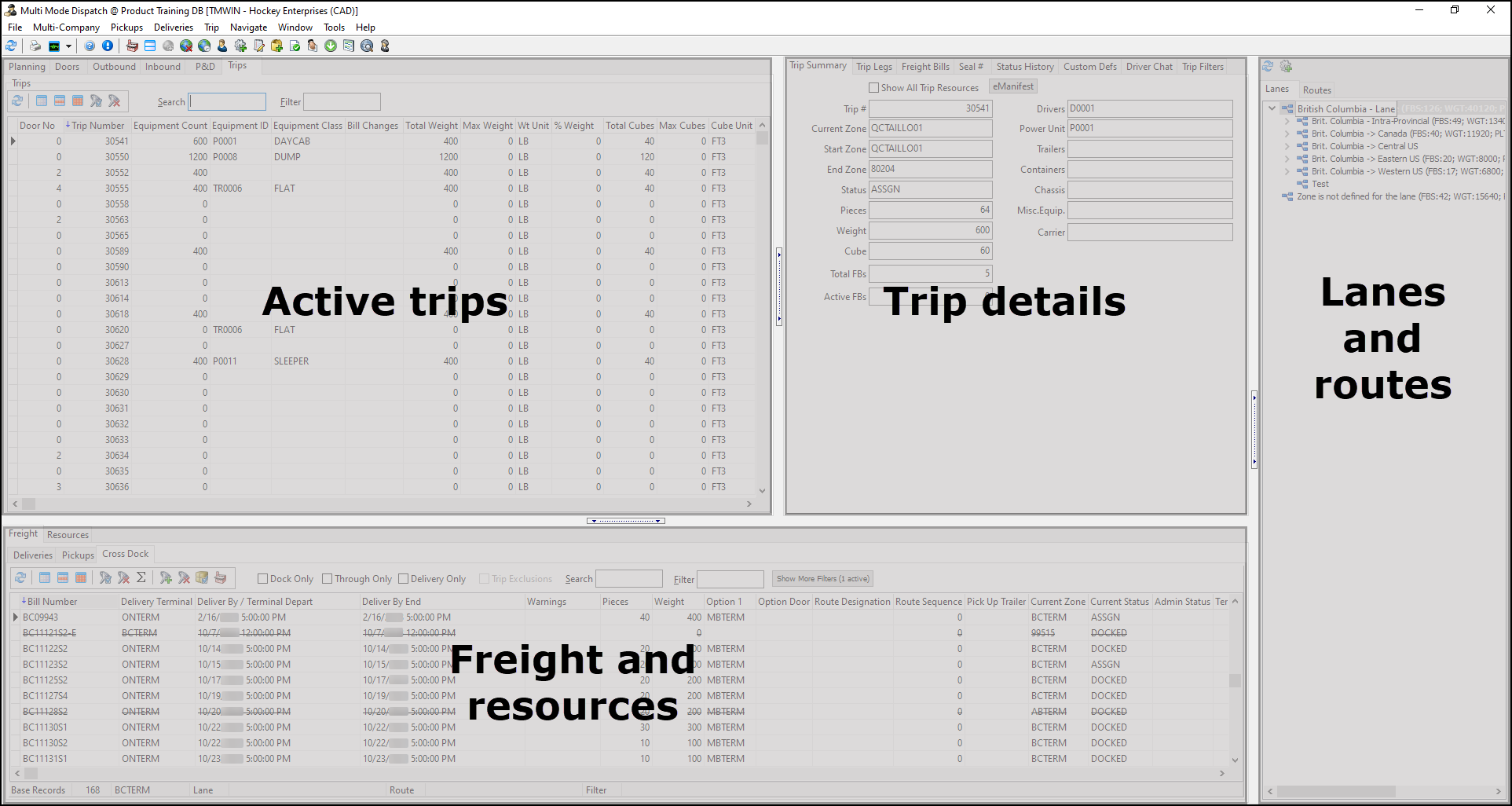
In Multi Mode Dispatch you can access a wide range of truckload (TL) and less than truckload (LTL) features in one program.
Multi Mode Dispatch has four main sections: