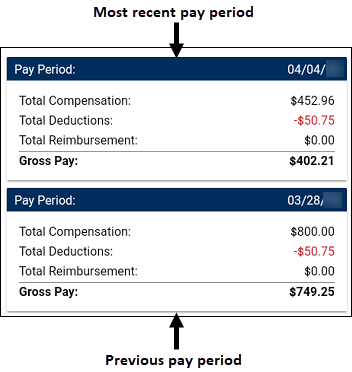Viewing pay
TMW.Suite Go Driver allows you to view your current pay along with your pay history. It retrieves pay details from TMW Back Office and displays them in two locations:
-
Home screen
Your most recent pay is listed on the Home screen. Depending on your company, this pay could be updated multiple times during a pay period.
This illustration shows a sample of a driver’s current pay.

-
Pay History screen
Your pay history is listed on the Pay History screen. This pay updates after the pay period closes.
This illustration shows an example of a driver’s pay history.
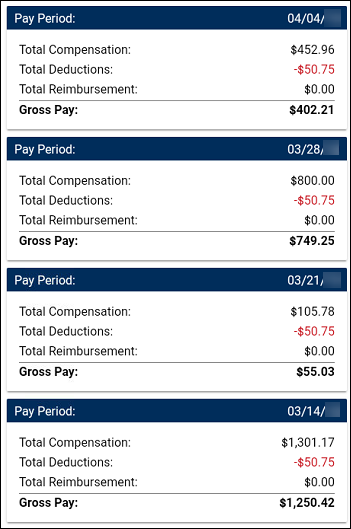
Viewing your most recent pay
To view your most recent pay:
-
From your smartphone or tablet, open TMW.Suite Go Driver.
The Trimble Login screen opens.
Your current pay is displayed on the Dashboard screen.

Viewing your pay history
-
From your smartphone or tablet, log into TMW.Suite Go Driver.
The Trimble Login screen opens. -
Tap Pay History.
The Pay History screen opens.
Pay is organized by pay period. The most recent pay period is displayed at the top.
This illustration shows an example of a driver’s pay history.