What is TMW.Suite Go?
|
To use the mobile apps, your company must purchase the TMWGoHost license. For information on minimum system requirements, see Setting up TMW.Suite Go in the Trimble Web Products online help. |
The TMW.Suite mobile apps — TMW.Suite Go Dispatch and TMW.Suite Go Driver — are available for Android and Apple devices. They are frequently updated on the Google Play Store and the Apple App Store.
TMW.Suite Go Driver
Administrators
System administrators have the ability to configure TMW.Suite Go Driver so that it works with your TMW Operations and/or Fuel Dispatch database. In Trimble Web Products, you can:
-
Configure notifications and subscriptions
-
Specify the types of paperwork drivers can submit
-
Specify mobile grids
-
Specify how TMW.Suite Go Driver displays driver assignments (orders or trip segments)
Drivers
This illustration shows an example of TMW.Suite Go Driver on a tablet.
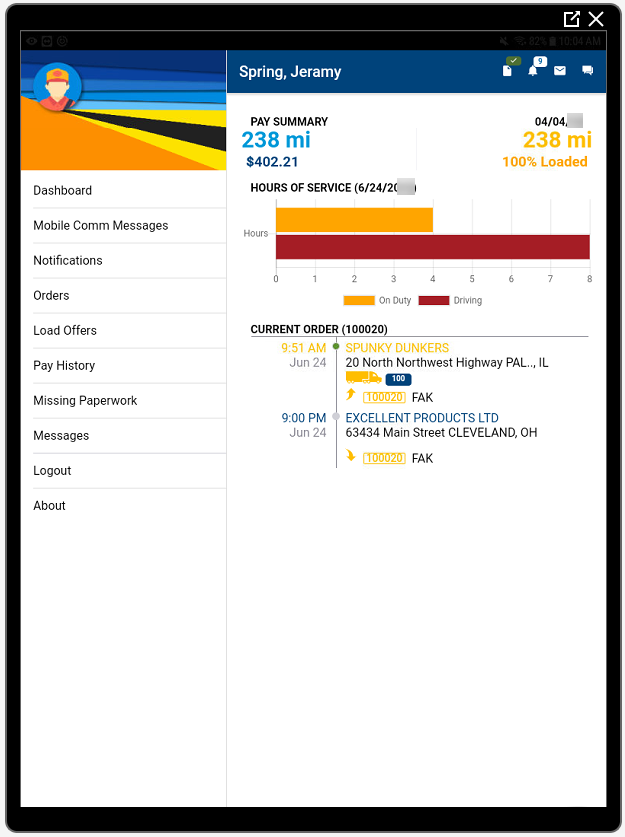
This illustration shows an example of TMW.Suite Go Driver on a smartphone.
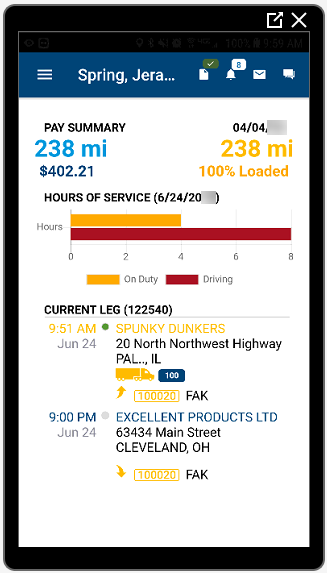
With TMW.Suite Go Driver, you can:
-
View your current pay details and pay history
-
View your daily Hours of Service (HoS)
-
View your current trip information
-
View notifications when trips change
-
View your available loads
-
View/update paperwork (using Mobile Imaging)
-
View SSRS reports
-
View/update/search rest stops along the route (using TMWGo Trip Planning)
-
Send and receive messages
-
Send and receive TotalMail messages
TMW.Suite Go Dispatch
Administrators
System administrators have the ability to configure TMW.Suite Go Dispatch so that it works with your TMW Operations and/or Fuel Dispatch database. In Trimble Web Products, you can:
-
Configure subscriptions
-
Specify mobile grids
-
Specify how TMW.Suite Go Dispatch displays driver assignments (orders or trip segments)
Dispatchers
This illustration shows an example of TMW.Suite Go Dispatch on a tablet.
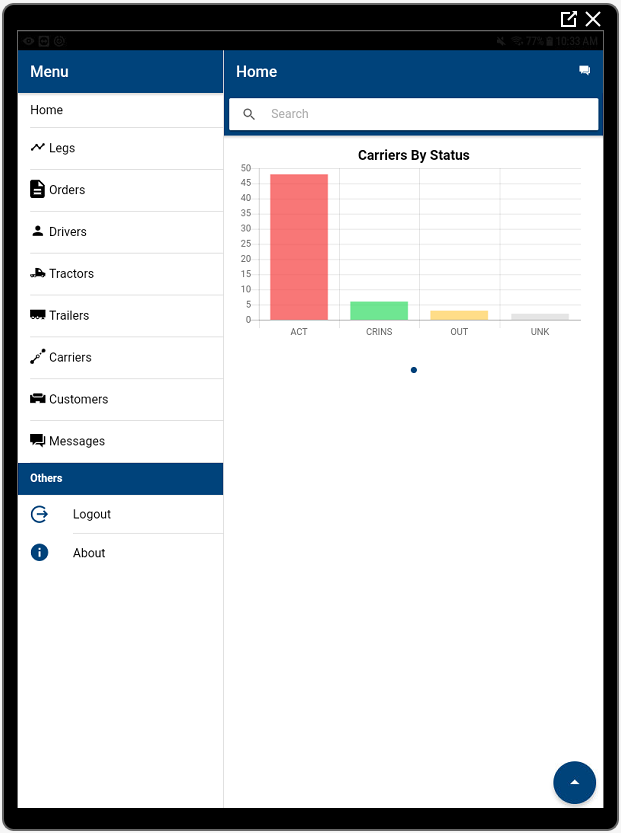
This illustration shows an example of TMW.Suite Go Dispatch on a smartphone.
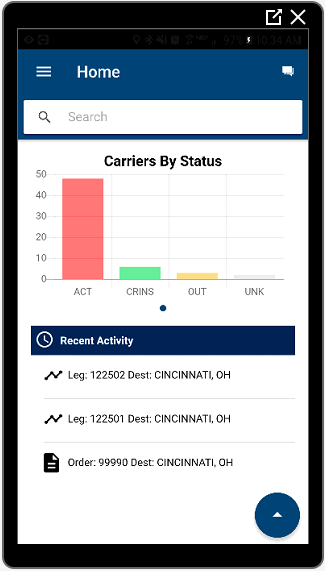
With TMW.Suite Go Dispatch, you can:
-
Assign drivers, tractors, or trailers to trips
-
Send Load Confirmations to drivers
-
Manage stops (such as companies, commodities, or freight)
-
Perform keyword and advanced searches on trips, orders, assets, etc.
-
View or send messages
-
Split trips
-
Arrive/depart stops
-
Submit check calls
-
Send Pay Advances to drivers or carriers
-
Cancel trips or orders
-
View SSRS reports
-
Show additional, customizable information