Scroll Commodities
The Commodities scroll window, shown here, is accessed by selecting Tools > Scroll Commodities, or by pressing CTRL+SHIFT+O.
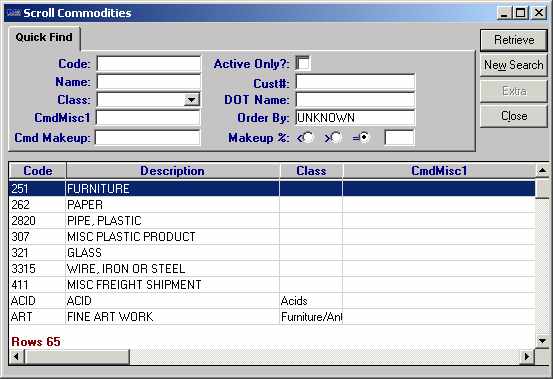
To narrow the list of commodities to be retrieved, make entries in any of these restriction fields:
| Restriction Field | Description |
|---|---|
Code |
Unique ID code that identifies the commodity. |
Name |
Description of the commodity. |
Class |
Freight classification to which the commodity has been assigned. |
CmdMisc1 |
The name for this field is user-defined; setup occurs via the CmdMisc1 label in the System Administration application. On the commodity profile, this field is used to enter a free-form comment about the commodity. |
Cmd Makeup |
Component that is part of the commodity’s makeup. |
Makeup% |
This field allows you to restrict the commodity listing to those that are made up of a certain quantity of the component specified in the Cmd Makeup field. To the right of this field name, there are three radio buttons and a text field. To set a restriction based on percentage of a component, do the following:
|
Active Only? |
When the check box is not selected, a listing of both active and inactive (retired) commodities is retrieved. When the check box is selected, the commodity listing includes only commodities that are available for use on an order. |
Cust# |
Customer product number. |
DOT Name |
Department of Transportation shipping name. |
Order By |
Order By customer associated with the commodity. |
| The Scroll Commodities window retrieves data according to entries made for commodities in the Commodity File Maintenance window. |