TMWSuite 2022 release notes
These release notes contain the following information:
-
System requirements
-
Enhancements (new or updated features)
-
Resolved issues (application improvements)
| Before upgrading your production environment, Trimble recommends that you read the system requirements and install the latest version in a test environment. If you have questions, please contact your customer representative. |
Warnings
Installation directory
As of version 2020.4, you must install TMWSuite files into a new directory. Some files from earlier versions are not compatible with newer versions. If you need assistance, contact Trimble Transportation Support.
Social Security number encryption
As of version 2020.2, Social Security numbers you enter in the driver profile are encrypted in the database by default.
Having encrypted Social Security numbers could interfere with third-party applications accessing the data. This happens because the data is encrypted when transferred. The third-party application does not have the ability to decrypt it.
You can set up the system so that the Social Security numbers you enter in the driver profile are not encrypted in the database.
To do so, set the DataEncryption General Info Table setting’s String1 field to N.
|
The Data Conversion Administration Utility allows you to encrypt/decrypt a group of Social Security numbers in your database. Contact your Professional Services representative to obtain the DataConversionAdministrationUtilityInstall.msi. Access and usage of the Data Conversion Administration Utility should be provided only to a system administrator. That utility provides access to highly sensitive data and should be used in the explicit instance of needing to encrypt or decrypt the driver profile. |
SMTP e-mail port
As of version 2019.2, the setup for the SMTP e-mail feature has changed.
You can now set these options in the SmtpEmailer General Info Table setting:
-
String1 = Identify your SMTP server
-
String3 = Identify your SMTP server username
-
String4 = Identify your SMTP server Password
-
Int1 = 587
-
Int2 = 465
This allows you to configure your system to use Secure Sockets Layer (SSL) for SMTP email.
| As of version 2019.4, you can disable SSL for your SMTP email feature. |
Invoice output configurations
As of version 2019.1, there is a new procedure for setting up and assigning invoice output configurations for print and EDI.
In previous versions, you set up output configurations in the EDI 210 field or in the Advanced EDI Output Settings window in the company’s File Maintenance profile.
Now, those two locations are no longer available. Set up invoice output configurations in the Billing Output Configuration Folder. To access this window, go to Edit > Company Billing Output.
You can also assign invoice output configurations from either of these locations:
-
Billing Output Configuration Folder
-
The Distribution Method window in the company profile
Note: To access this window, you must use Screen Designer to add the Invoice Output Method button to the company profile.
The new upgrade script automatically imports all the invoice output configurations you previously set up. You should not need to do any additional setup for your existing configurations. However, as with any major upgrade, we recommend that you verify the results after running the upgrade script.
PC*Miler warnings
Incompatibility with later PC*Miler|Mapping products
TMWSuite’s mapping feature works with PC*Miler|Mapping software to plot routes and symbols on a map.
To use these features in TMWSuite, you must use PC*Miler|Mapping version 31 or earlier.
Starting with PC*Miler version 32, ALK supports only ALK Maps for mapping. ALK Maps is a web-based, JavaScript API. TMWSuite does not support ALK Maps.
If you are using TMW.Suite Enterprise (TMW Operations, TMW Back Office, etc.) or another .NET product, you can use ALK Maps.
|
2022.4
General requirements
Before you begin installing TMWSuite, check that these requirements are met:
-
Internet Information Services (IIS) for Microsoft® Windows Server®
IIS Microsoft Windows Server 2008 R2 or later -
Microsoft® SQL Server®
Microsoft SQL Server 2012, SQL Server 2014, SQL Server 2016, SQL Server 2017, and SQL Server 2019 are supported. Trimble Transportation recommends using the latest service pack of whichever version you use.
-
.NET Framework 4.6.2 or later
-
Microsoft Visual C++ 2010 x 86 Redistributables
-
32-bit SQL Native Client Drivers
Version 10, 11, or MS OLE DB must match the drivers to your SQL version. -
You must be logged into the system where you want to install TMWSuite and have administrator rights for that system.
Like most applications, TMWSuite can be installed locally on a user’s system. It is also possible to install TMWSuite on a network drive. To do so, you must be logged into the system where the drive is physically located, and have administrator rights for that system.
2022.3
General requirements
Before you begin installing TMWSuite, check that these requirements are met:
-
Internet Information Services (IIS) for Microsoft® Windows Server®
IIS Microsoft Windows Server 2008 R2 or later -
Microsoft® SQL Server®
Microsoft SQL Server 2012, SQL Server 2014, SQL Server 2016, SQL Server 2017, and SQL Server 2019 are supported. Trimble Transportation recommends using the latest service pack of whichever version you use.
-
.NET Framework 4.6.2 or later
-
Microsoft Visual C++ 2010 x 86 Redistributables
-
32-bit SQL Native Client Drivers
Version 10, 11, or MS OLE DB must match the drivers to your SQL version. -
You must be logged into the system where you want to install TMWSuite and have administrator rights for that system.
Like most applications, TMWSuite can be installed locally on a user’s system. It is also possible to install TMWSuite on a network drive. To do so, you must be logged into the system where the drive is physically located, and have administrator rights for that system.
Enhancements
Resolved issues
Dispatch-Planning Worksheet
TTESUITE-203772
If you opened a saved grid configuration in the Planning Worksheet and attempted to add a new column that was not already present, the column would not appear in the grid. This issue has been resolved.
File Maintenance
TTESUITE-203823
Previously, the Edit Asset Permit window’s Asset Type grid did not display all asset types.
Now, a vertical scroll bar lets you view all assigned asset types for the permit.
| The Permitting module is a licensed TMWSuite add-in. For more information, contact your Trimble representative. |
Microsoft Dynamics GP
TTESUITE-201422
Previously, when an invoice with a calculated and saved multi-currency allocation was printed, the values in the revenueallocation table ral_system_debit_amount and ral_system_credit_amount fields are cleared in error. This causes secondary recalculation of the allocation amounts during transfer to GP, resulting in out-of-balance allocations.
This issue has been resolved.
Rating
-
TTESUITE-200289
For billing rates that specified an origin and destination county rate table:
-
The first column in the rate table was not editable.
-
The field size did not match the column headers.
These issues have been resolved.
-
-
TTESUITE-203846
You could not record charge types in the Set Revenue from Charge Types field in the Edit/Enter Charge Types window. The button that made the field editable was missing.
Now, the button is available again.
-
TTESUITE-203917
When you edited a Charge Type with Paperwork requirements and saved your changes, other requirements were removed.
This happened once you made your edits and re-opened the Required Supporting Paperwork for Charge Type window. Some of the requirements that had a check mark selected in the window were blank.
Trip Settlements
-
TTESUITE-202437
Sometimes when you delete pay in Trip Settlements, you also want to remove the trip from the Trips Ready to Settle queue. By default, a message is shown when you delete pay in Trip Settlements. The message asks if you want to remove the trip from the Trips Ready to Settle queue. In previous versions, the message was not clear.
Now, the message is easier to understand.
Also, the [Settlement]SuppressMsgRemoveTripFromComputeQueue=Y option was modified. When you have the Y option set and you delete a pay detail, this is the functionality:
-
In previous versions
The system automatically added the trip to the Trips Ready to Settle queue.
-
Now
The system adds the trip to the Trips Ready to Settle queue only when all pay details are deleted.
-
TTESUITE-203504
In a settlement, the system applied revenue reduction twice in cases where the invoice contained a minimum charge. This issue has been resolved.
We recommend setting
[Settlement]IgnoreZeroChargesForBillingRateQty=Yin your TTS50 for cases where:
-
-
Billing rates have a minimum charge and
-
The Reduction Rate Unit field on the Edit Settlement Rate Schedules Folder window is set to Use Billing Rate Type (BRATE)
2022.2.4.18 Service Pack
Resolved issues
Extra Information window
-
TTESUITE-203730
In cases where
[Misc]ALTEXTRAINFO=1in the TTS50, the instant best match feature did not work. -
TTESUITE-204094
Instant best match and data mask features did not work correctly.
2022.2
General requirements
Before you begin installing TMWSuite, check that these requirements are met:
-
Internet Information Services (IIS) for Microsoft® Windows Server®
IIS Microsoft Windows Server 2008 R2 or later -
Microsoft® SQL Server®
Microsoft SQL Server 2012, SQL Server 2014, SQL Server 2016, SQL Server 2017, and SQL Server 2019 are supported. Trimble Transportation recommends using the latest service pack of whichever version you use.
-
.NET Framework 4.6.2 or later
-
Microsoft Visual C++ 2010 x 86 Redistributables
-
32-bit SQL Native Client Drivers
Version 10, 11, or MS OLE DB must match the drivers to your SQL version. -
You must be logged into the system where you want to install TMWSuite and have administrator rights for that system.
Like most applications, TMWSuite can be installed locally on a user’s system. It is also possible to install TMWSuite on a network drive. To do so, you must be logged into the system where the drive is physically located, and have administrator rights for that system.
Resolved issues
Company order requirements
TTESUITE-160482
You can specify that an appropriate reference number must be recorded on an order before saving. You set up this requirement in the Company Order Requirements window.
As part of the requirement, you can add one or more validation masks. The mask specifies a required format for the reference number.
The system was not comparing the order reference numbers to all the recorded validation masks.
Dispatch Advantage
TTESUITE-202866, TTESUITE-202867
The planner did not load any grid columns. If you tried to change the date range, the application would close.
DX Configuration - Rating
TTESUITE-202100
The linehaul charge was not added to an order when you:
-
Used the Rate by Detail billing method
-
Selected the FreightAsAccessorial checkbox when you set up the trading partner’s 204 requirements
It is expected that the linehaul and accessorial charges be added to orders that use Rate by Detail.
Invoicing
TTESUITE-202037
In the Edit Invoice Folder, you could not edit the reference numbers on a credit memo and rebill for a miscellaneous invoice.
Also, the Ref (reference number) button was displayed in red when only one reference number was recorded. It should be red only when there are multiple reference numbers.
Planning Worksheet
TTESUITE-202419
Dispatch Advantage can be used as a standalone application. You can also access it from the Planning Worksheet. In the Planning Worksheet:
-
The Dispatch Advantage command was missing from the View menu.
-
The Dispatch Advantage tab was missing from the Available Resources grid.
2022.1.19.34 Service Pack
Enhancement
Invoicing, Dedicated Billing
Manually changing invoice status to Printed without printing (TTESUITE-204544)
Now, you can change the status of an invoice from Ready to Print to Printed without physically printing the invoice.
A new TTS50 setting, [Invoice]SetToPrintedButton, enables the feature. The default setting value is N (No).
With [Invoice]SetToPrintedButton=Y, a Set to Printed button appears on the Edit Invoice Folder and Dedicated Billing windows. The following illustrations are of the Edit Invoice Folder window.
If the invoice status is not Ready to Print, the button is disabled.
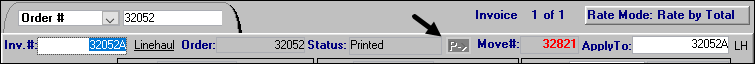
If the invoice status is Ready to Print, the button is enabled.
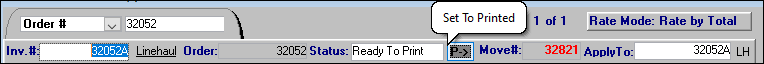
On the Edit Invoice Folder window, clicking Set to Printed simply changes the invoice status to Printed.
On the Dedicated Billing window, clicking Set to Printed:
-
Changes the status to Printed for the dedicated bill and any associated invoices
-
Creates a master bill
-
Assigns the dedicated bill and associated invoices to the master bill
In each case, no physical printing takes place.
2022.1
General requirements
Before you begin installing TMWSuite, check that these requirements are met:
-
Internet Information Services (IIS) for Microsoft® Windows Server®
IIS Microsoft Windows Server 2008 R2 or later -
Microsoft® SQL Server®
Microsoft SQL Server 2012, SQL Server 2014, SQL Server 2016, SQL Server 2017, and SQL Server 2019 are supported. Trimble Transportation recommends using the latest service pack of whichever version you use.
-
.NET Framework 4.6.2 or later
-
Microsoft Visual C++ 2010 x 86 Redistributables
-
32-bit SQL Native Client Drivers
Version 10, 11, or MS OLE DB must match the drivers to your SQL version. -
You must be logged into the system where you want to install TMWSuite and have administrator rights for that system.
Like most applications, TMWSuite can be installed locally on a user’s system. It is also possible to install TMWSuite on a network drive. To do so, you must be logged into the system where the drive is physically located, and have administrator rights for that system.
Enhancements
System Administration
Allow windows authentication for the User Maintenance window (TTESUITE-201942)
Previously, when you accessed the User Maintenance window, you were required to enter a SQL Server user ID and password.
Now, you can also access the window with Windows authentication.
You must have [Misc]UserSysAdminAutoLogin=Y in your TTS50.
Extending Row Level Security to field options (TTESUITE-200685)
Row Level Security (RLS) lets you secure records. For example, security can be applied to records belonging to specific companies, divisions, or terminals. It limits access so that only users assigned to them retrieve their records. You do this by:
-
Identifying the tables and fields that would have security applied to them.
-
Specifying the field values associated with a user’s login.
This worked well when users retrieved records. However, when users created records such as orders or profiles, they could select any value in fields that have user-defined options. Their selections in these fields were not limited to what was defined for them when retrieving records. This meant that they could enter incorrect information accidentally. Once the record was saved, they could not access it to fix it.
Now, you can set up RLS to also use label security. Label security limits the options users can select in certain user-definable fields that have security applied to them.
Once you assign individual label options to a specified label key, only the groups or users assigned to the same label key value can see them in the user-defined field.
|
Resolved issues
Application upgrade SQL
TTESUITE-50308
The stp_mfh_number column was added to TMW Stored procedures. If you do not use TMW Operations or other TMW.Suite applications, the column will not exist. This caused an error during an application upgrade.
The TMWSuite master upgrade script has been updated to include this column.
Invoicing
-
TTESUITE-50145
The Print Invoices queue was not retrieving some invoices. This happened on invoices that included seconds in the dates/times.
-
TTESUITE-50243
Sometimes when retrieving a prerated order in Invoicing, the order showed incorrect charges. This happened only when both were true:
-
The charge type basis specified in the
[Order]OEDefaultItemCodeINI setting did not match the basis of the charge type applied to the prerated order. -
The order was not yet saved as an invoice.
-
The correct charges did display after you computed them in Invoicing and saved.
-
TTESUITE-50847
There was poor performance when retrieving invoices in the Print Invoices queue.
-
TTESUITE-201088
The system was printing duplicate line items on master bill format d_mb_format95. This happened only when multiple Bill of Lading or Purchase Order reference numbers were recorded on the order. Multiple reference numbers are possible, because reference numbers can be recorded in three sections:
-
Order header
-
Freight detail
-
Stop detail
-
Planning Worksheet
TTESUITE-201712
If you used the ord_datepromised field in the Planning Worksheet, you could not sort the dates by clicking on the row header.
Rating
-
TTESUITE-201836
On a pay rate, you use the Min Trip option to set a minimum total pay amount for a trip.
The first time Settlements computed pay for a trip, it did not compute the minimum trip pay.
This happened only when you had
[Settlement]ShowTeam=Yset in your TTS50. -
TTESUITE-202310
Certain stop pay tariffs were not pulling the correct dollar amounts. This happened only with rate tables defined by both:
-
An incremental Rating Option
-
Rows and columns
-