Entering readings
You can manually enter Degree Day readings for each customer, tank, or location on the Readings tab.
Although the Degree Day forecaster calculates projected readings, the forecaster will provide more accurate projections if actual, historical temperatures are entered.
You can enter or update readings for a customer or location.
-
To access the Degree Day Site Review window, go to Tank Forecast > Degree Day Site Review
The Degree Day Site Review window opens. -
In the Company ID field at the top left of the window, enter the company’s ID.
Show me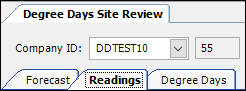
-
Select the Readings tab.
-
Press TAB.
The Results grid displays the current readings for the location or tank you have selected. -
To make new entries in the Readings grid, click Add.
Show me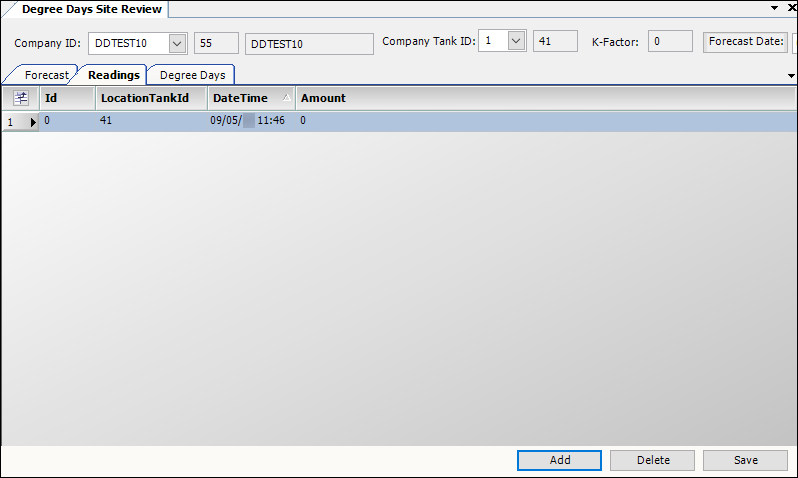
-
In the LocationTankId field, enter the identification number for the individual tank.
-
Enter the new reading in the Amount field.
-
Click
 Save.
Save.