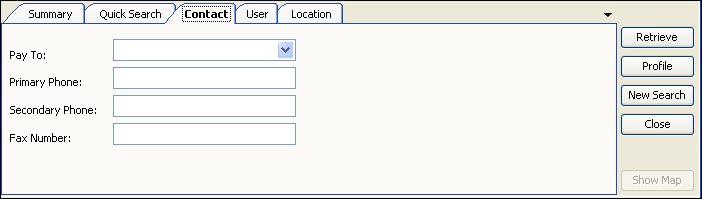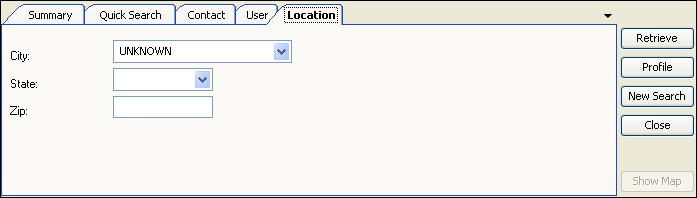Third Party
Access method:
-
Go to Tools > Third Party Scroll.
-
Press CTRL+SHIFT+R.
-
Place the cursor in a third-party field and press CTRL+ALT+S.
-
Place the cursor in a third-party field, right-click in the field, and select View Scroll.
The system retrieves third party companies that match all restrictions entered on all sub tabs, not just those restrictions set on the sub tab currently in the front.
| Trimble’s Third Party Pay feature is a licensed add-on. It allows for payment of personnel who are not directly involved in the physical movement freight, but who perform activities associated with specific trips. For information, contact Trimble Sales. |
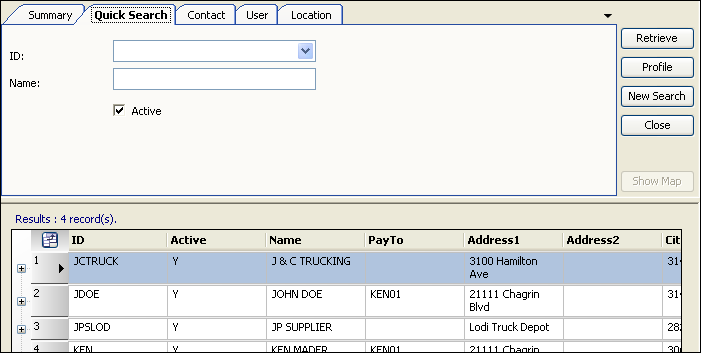
Third Party scroll - Quick Search tab
Use this sub tab for setting restrictions for scrolling third parties.
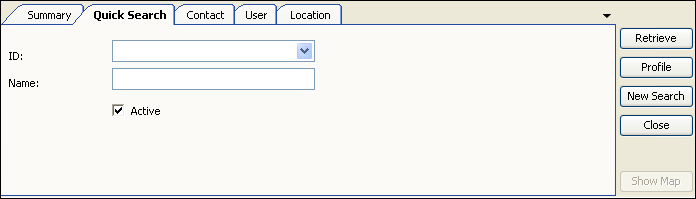
ID |
Unique identification code for the third party. |
Name |
Third party’s complete name. |
Active |
Select the Active box to include only those third parties with which you actively do business. |