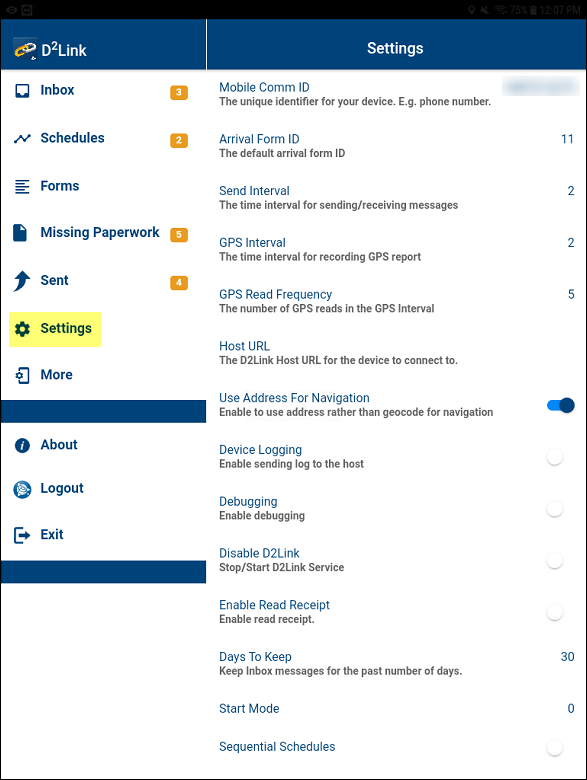Set up the D2Link app
| This content only applies to system administrators with your company’s administrator password. |
Use the Settings page to set up and configure the D2Link app for your company’s needs. For details about each option, see The Settings page.