Accept or reject a schedule offer
When your dispatcher assigns you to an order or trip, they send you a schedule. In this case, you cannot choose whether you accept or reject the schedule.
However, if your dispatcher sends you a schedule offer, you can accept or reject it. A schedule offer is a group of schedules that are sent to you as a planned route. D2Link® groups them by the schedule offer ID and shows them on your Inbox page.
-
If you accept a schedule offer, all schedules are moved to your Schedules page.
-
If you reject a schedule offer, all schedules are removed from your device.
To accept or reject a schedule offer:
-
(If you are using a tablet, skip this step.) Tap
 Menu.
Menu. -
Tap Inbox. The Inbox opens.
Schedule offers appear at the bottom of the page.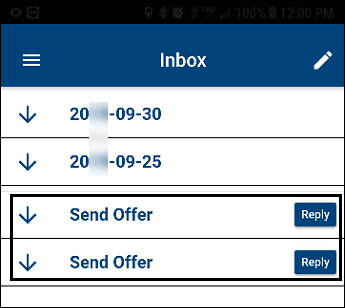
-
To view details about the schedule offer:
-
Tap
 Expand to expand the schedule offer.
The schedule offer ID appears.
Expand to expand the schedule offer.
The schedule offer ID appears. -
Tap the ID. The Schedule Offers Detail page opens.
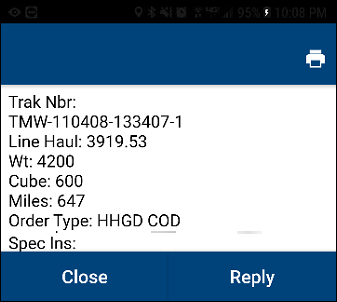
-
Do one of the following:
-
To close this page, tap Close.
-
To send a text message response, tap Reply. Enter your text message and tap Send.
-
-
-
Tap Reply. The Accept/Reject page opens.
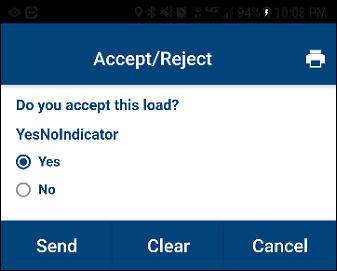
Note: Yes is the default option.
-
Do one of the following:
-
To accept the offer, tap Send.
-
To reject the offer, tap No and then tap Send.
-
To close this page without accepting or rejecting the offer, tap Cancel.
-