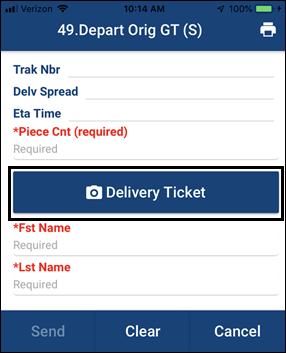Mobile imaging
Requirements:
-
Your company must own the Mobile Imaging license. You will not see the mobile imaging functionality if it doesn’t.
-
Your system administrator must turn on the Enable Trimble Login setting on your device.
To attach paperwork to an order or a trip, follow the instructions on one of these pages:
If your company wants you to take pictures of paperwork to complete schedules, the forms include the Mobile Imaging Workflow. This workflow determines which paperwork button appears based on the requirement.
For example, a depart schedule may show a Bill of Lading.
Mobile imaging buttons could appear when you:
-
Reply to a trip-based message.
-
Open a form that has this field.
-
Update a schedule using the Schedules page.
This is an example of a paperwork button for a delivery ticket: