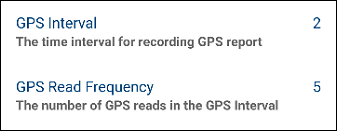Work with GPS settings
| This content only applies to system administrators with your company’s administrator password. |
The GPS settings are:
-
GPS Interval: This is how often D2Link® saves GPS reports.
-
GPS Read Frequency: This is how often to take GPS readings within the GPS Interval.
For details on these settings, see The Settings page.
View the current GPS settings
-
Open the Settings page. Scroll to view the GPS settings.