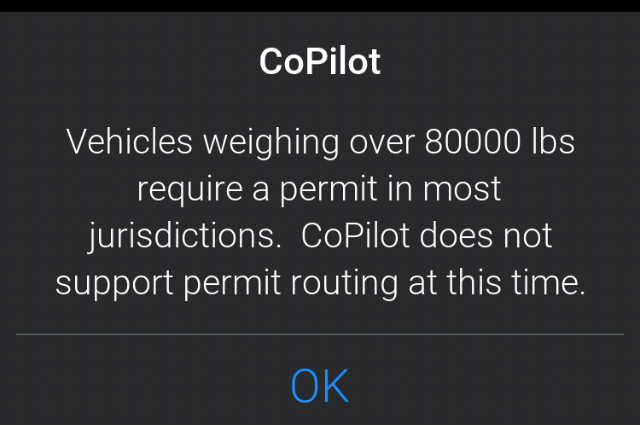Can CoPilot route an overweight vehicle?
CoPilot does not support overweight or oversize routing as these typically require permits.
If a truck’s weight is entered into CoPilot as greater than 80,000 lbs, CoPilot provides the following warning:
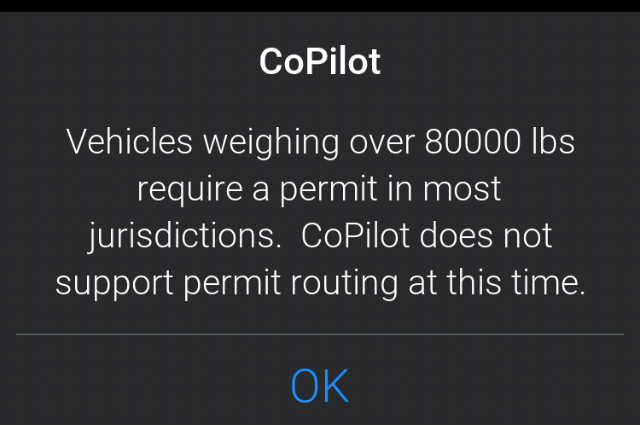
CoPilot does not support overweight or oversize routing as these typically require permits.
If a truck’s weight is entered into CoPilot as greater than 80,000 lbs, CoPilot provides the following warning: