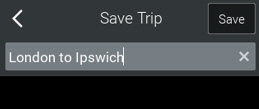Save a Trip
After you plan a trip, you can save your it for future use.
-
Tap the menu at the top-right of the trip plan.
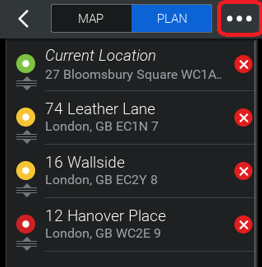
-
Select Save Trip.
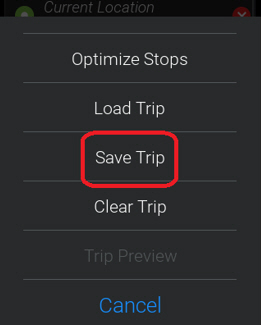
-
Enter a name for your trip, and tap Save. Your trip is saved.
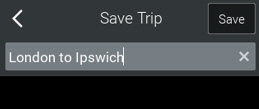
After you plan a trip, you can save your it for future use.
Tap the menu at the top-right of the trip plan.
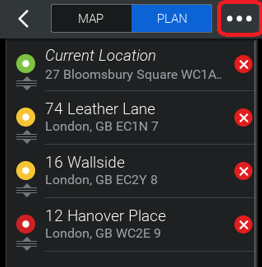
Select Save Trip.
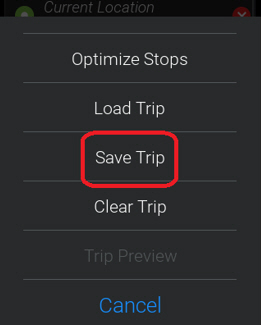
Enter a name for your trip, and tap Save. Your trip is saved.