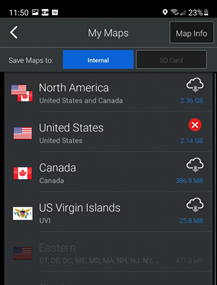Check Your Subscriptions and Maps
The subscription license that you’ve purchased can be located by tapping the main menu and then selecting the Store.

The type of license will be followed by a green check mark.
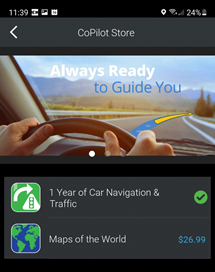
The maps you’ve purchased will appear active with a ![]()

To view maps that have been purchased/downloaded, tap the main menu and select My CoPilot, and then My Maps.

Downloaded maps are marked with a cloud icon.