Load a Saved Trip
If you have previously defined a trip, and then saved it, you can load it again and start navigating straight away. Alternatively, you can modify the trip by adding or removing stops.
-
Tap the menu
 at the top-right of the trip plan and select Load Trip.
at the top-right of the trip plan and select Load Trip.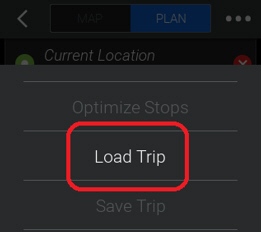
-
Select the trip that you want to load.
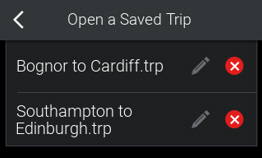
-
You can now modify the trip by adding or removing stops, or tap the green navigation button to start receiving turn-by-turn directions straight away.
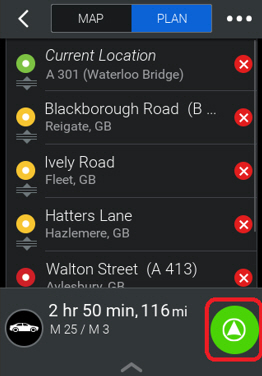
| The vehicle icon at the bottom-left of the screen indicates the vehicle profile that is currently active. |