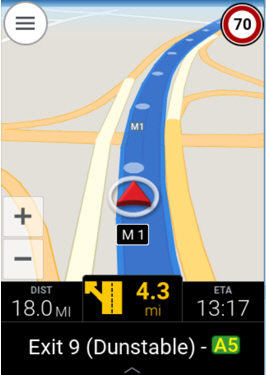Switch Between 3D and 2D views
You can switch between the 3D view of the map, which is the default setting, and a 2D view.
-
Tap the menu (three bars).
-
Tap 2D to switch to the 2D view.
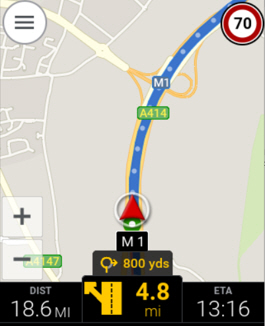
-
Tap the menu and then tap 3D to switch back to the 3D view.
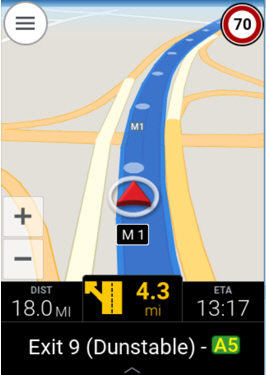
You can switch between the 3D view of the map, which is the default setting, and a 2D view.
Tap the menu (three bars).
Tap 2D to switch to the 2D view.
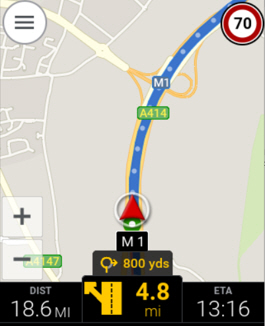
Tap the menu and then tap 3D to switch back to the 3D view.