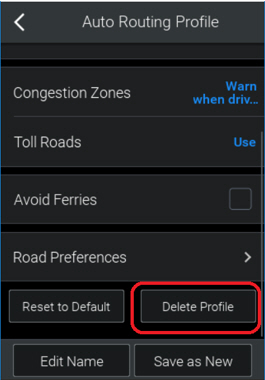Save, Copy or Delete a Profile
| If you are running CoPilot on a company issued device, the Vehicle Routing Profile may be set in advance by your fleet administrator using Account Manager. |
Save a New Profile
When you create a new profile, you must give it a name and then save it.
-
If you are running CoPilot for the first time, you will be able to name and save the profile as the final step in the setup procedure.
-
If you tap New on the Vehicle Routing Profiles screen to create a new profile, you can tap Save at any time after you have selected a vehicle type.
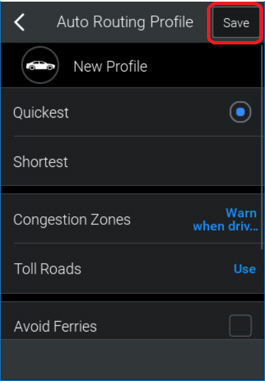
NOTE: After you have created a profile, you can view or change its settings by tapping View/Edit at the bottom the Vehicle Routing Profiles screen. Any changes that you make will be automatically saved when you tap the arrow at the top-left of the vehicle profile, to return to the Vehicle Routing Profiles screen.
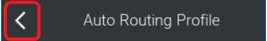
Copy a Profile
If you want to create a new profile that is similar to an existing one, you can save time by copying the existing profile first.
-
On the Vehicle Routing Profiles screen, select a profile and tap View/Edit. The vehicle profile that you have selected is displayed.
-
Tap Save as New.
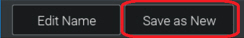
-
Give the copy a new and tap Save.
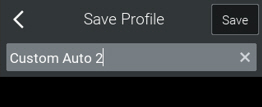
-
On the Vehicle Routing Profiles screen, select the profile that you have just created, and tap View/Edit. Make any changes that you require to the profile’s settings.
Reset a Profile
You can reset a vehicle routing profile so that any changes you have made to its settings revert back to the default values.
-
On the Vehicle Routing Profiles screen, select the profile that you want to reset and tap View/Edit.
-
At the bottom of the selected profile, tap Reset to Default. The settings will revert to their default values.
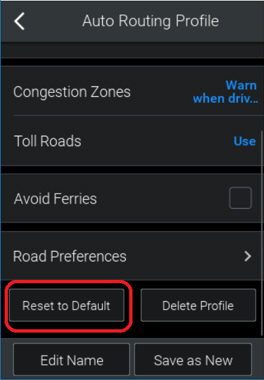
Delete a Profile
If you no longer need a particular vehicle routing profile, you can delete it.
-
On the Vehicle Routing Profiles screen, select the profile that you want to delete and tap View/Edit.
-
At the bottom of the selected profile, tap Delete Profile. Tap Yes to confirm you want to delete the profile.