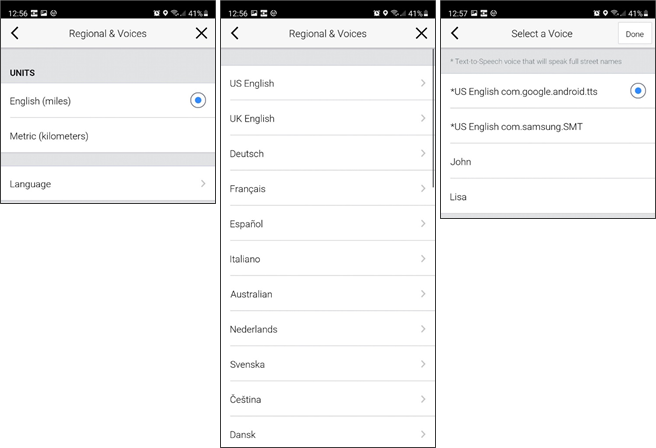Voice Navigation is not working
Voice Navigation will work in CoPilot if:
-
Your subscription is active.
-
The audio volume is turned up loud enough to be heard in a vehicle
-
The device has a stable GPS fix
Are you licensed for Navigation in-app?
(App store customers only)
Follow the path to the store in CoPilot.

Check to see that Navigation & Traffic is displayed with a green check mark, indicating that the feature has been activated. For example:
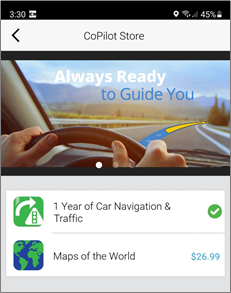
Can you hear voices in CoPilot?
Tap on Settings and then Regional Voices.

Select a Language and voice type, then tap on the Test button at the bottom of your screen to make sure that you can hear CoPilot speaking.
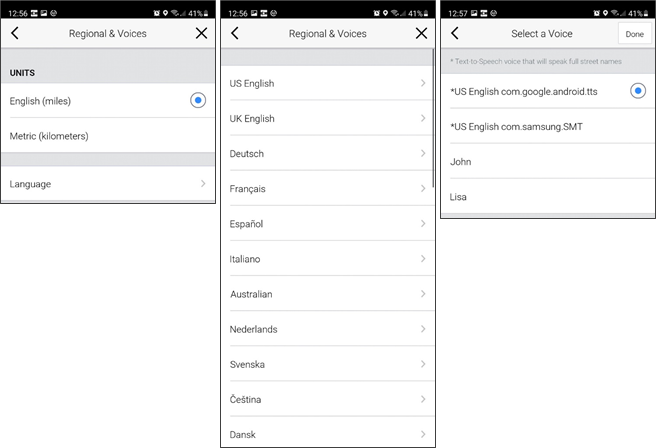
Is the "Welcome to CoPilot" message audible upon launch?
Go to the sound setting and ensure that Say Welcome to CoPilot is enabled.

Restart CoPilot to see if the welcome message is reproduced:
-
If the welcome message can be heard, the missing GPS fix is the reason why you cannot hear the voice instructions.
-
If you cannot hear the welcome message, the sound settings of your device, or your Bluetooth speakers, and the compatibility between any external speaker and CoPilot could be the origin of the problem.
Is CoPilot being used with a Bluetooth GPS car speaker?
CoPilot may not be able to output voice guidance depending on your device/receiver’s Bluetooth profiles and settings; so, you can disable Bluetooth on your device to see if the voice instruction can be heard.
Are you able to hear voice guidance but street names are not audible?
Text to Speech (TTS) guidance is the feature which enables CoPilot to speak the names of the streets or the exits on the major roads. It can be enabled by selecting a TTS voice for your language.
Tap on Settings and then Regional Voices.

Select a Language, then select one of the first options in the list of voices, which will be marked with TTS.