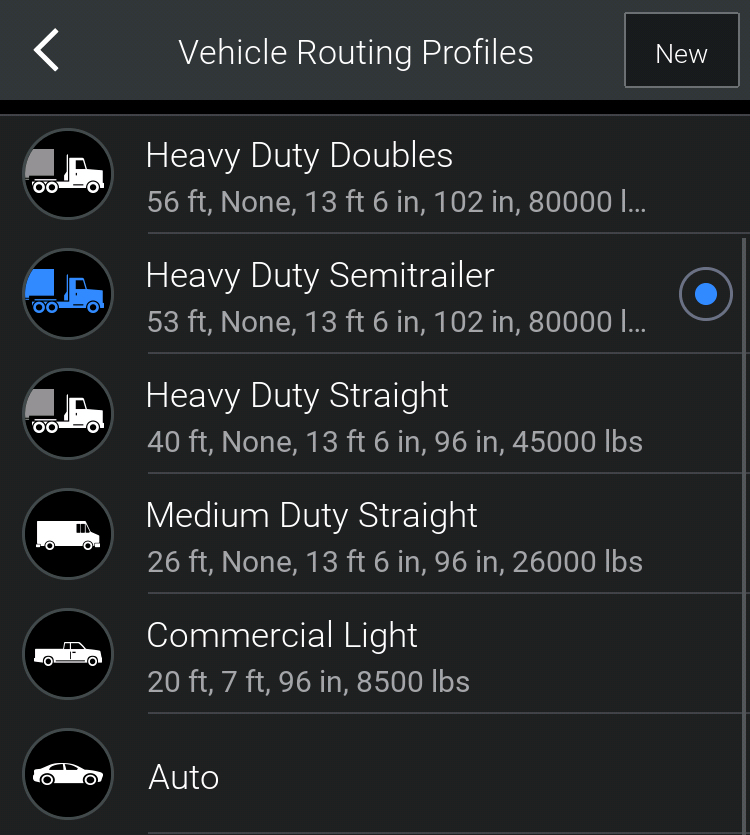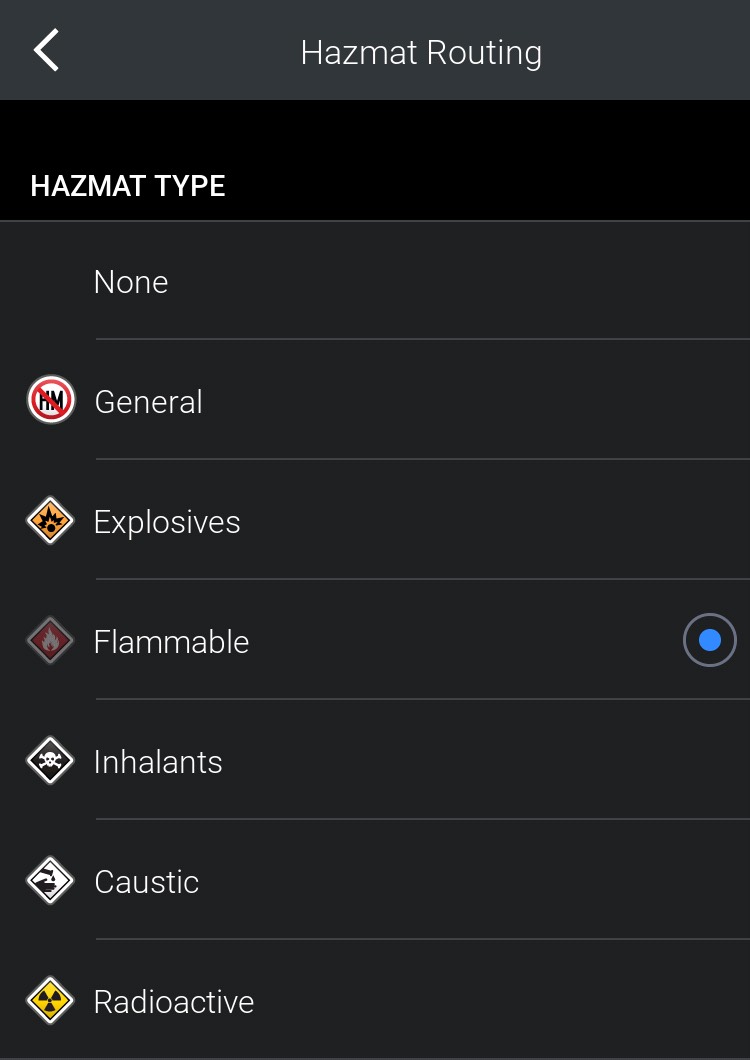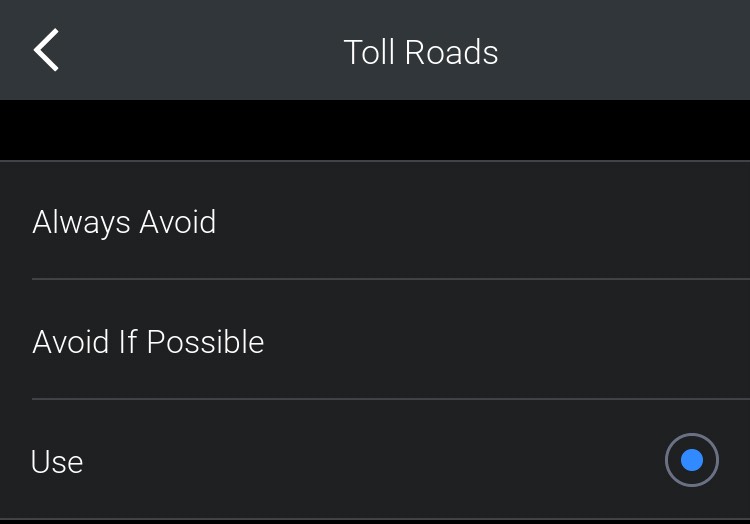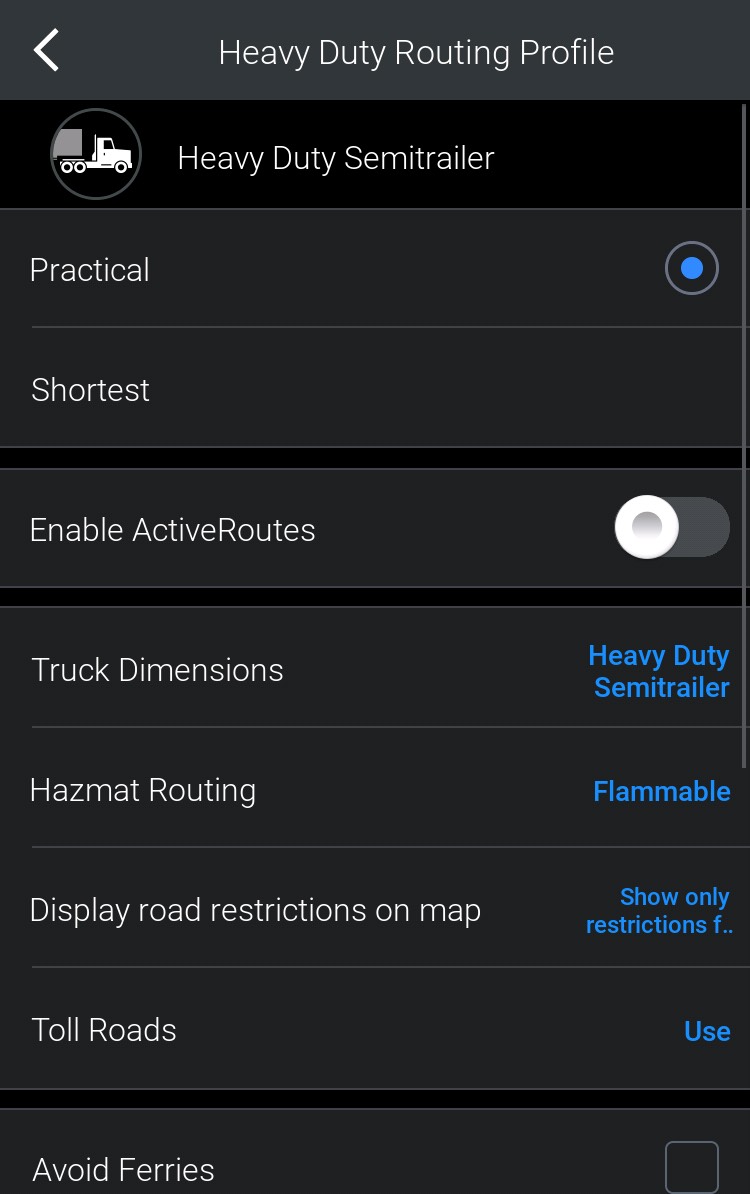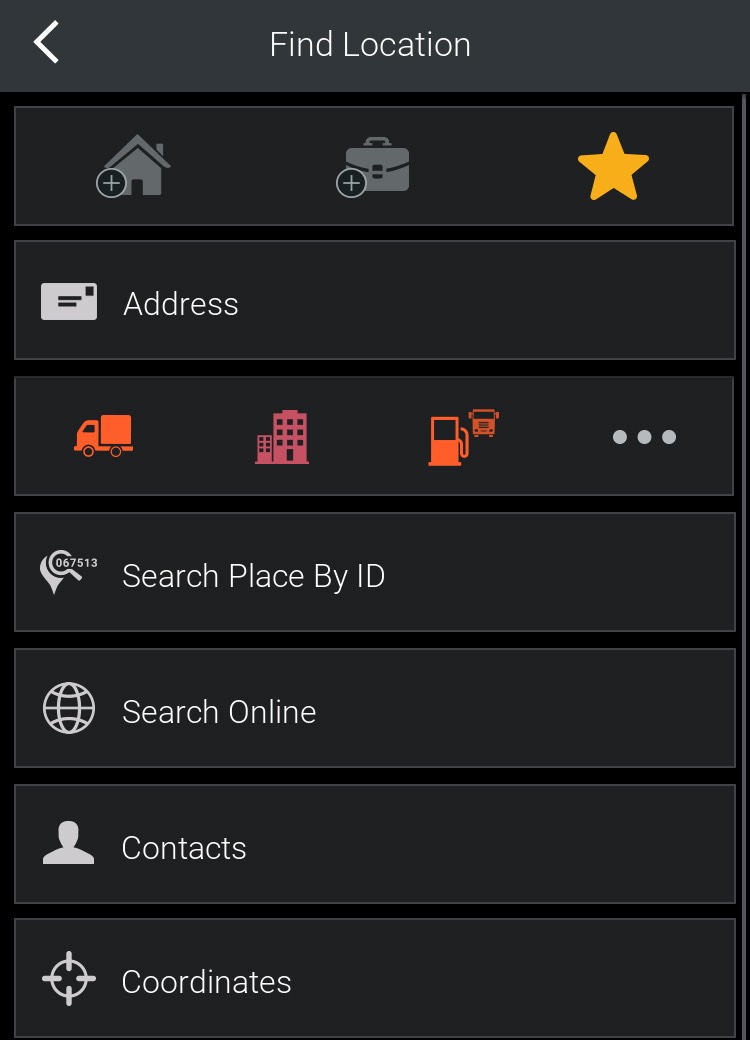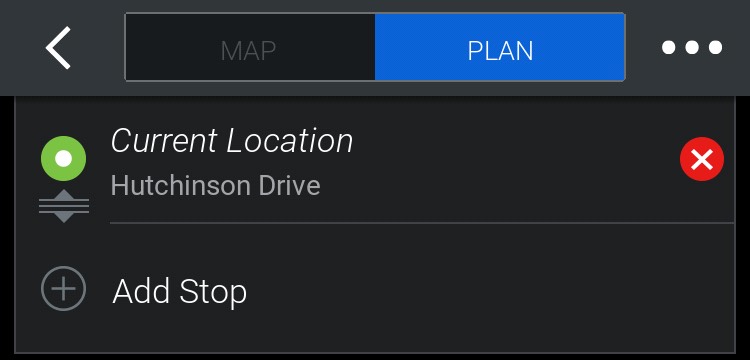Driver Visor Guide
Selecting a Vehicle Routing Profile
CoPilot uses a Vehicle Routing Profile to generate an optimal route by considering the type of vehicle you are driving, as well as your preferences for how that vehicle should be routed. Before you hit the road, check that these settings are fit for each load by tapping Settings > Vehicle Routing Profiles.