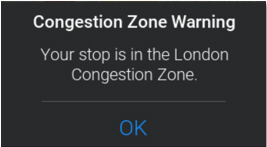Basic Trip Planning
There are many ways to plan a trip and to find a specific address or location. Below is an example of how to plan a simple trip.
-
Tap the search button.

-
Tap Address to search for a specific street address.
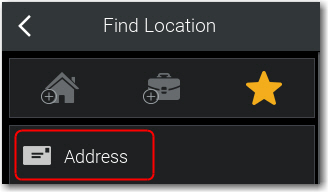
-
Enter the city or ZIP/Postcode. (CoPilot suggests locations as you type.)
-
Tap to select the city or ZIP/Postcode.
-
Enter a street address. CoPilot suggests addresses as you type.
-
Tap the address to select it. It will be added to your trip plan as a stop.
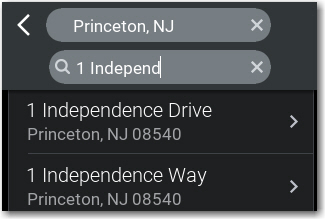
-
Once you have entered at least two stops—your origin, or starting point, is your first stop—tap MAP to view your route.
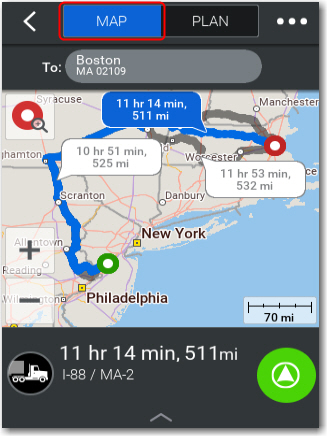
-
Tap the green button to start navigation. The zoomed in map of the current location is displayed.
| Before starting navigation, you can zoom in on your starting location or final stop. Tap the toggle button to switch your view. |
+
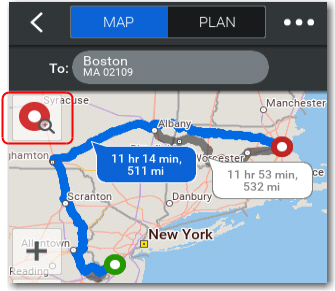
NOTE: You may be asked to accept a safety, or driving restriction warning. For example, you might receive a notification that your journey takes you onto a toll road, or into a congestion charge area.
+