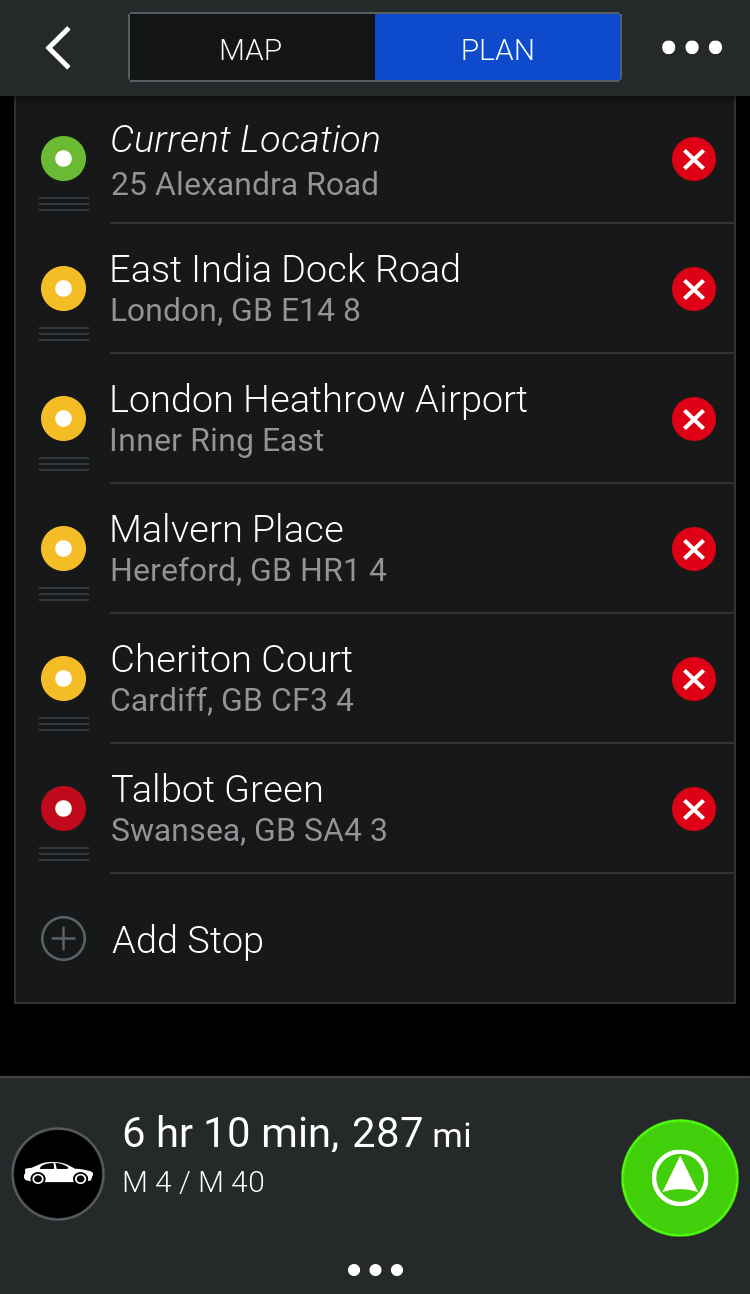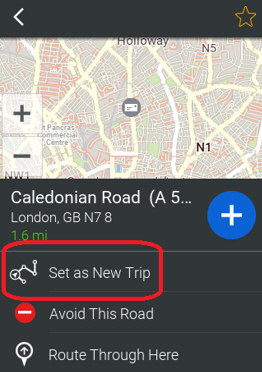Clear stops from a trip
You can clear the next stop from your trip as follows:
-
Tap
 >
> 
-
When prompted, tap Clear Stop to confirm. CoPilot will move on to providing guidance to the next stop in the trip’s itinerary.
You can also remove any stop from a trip by going to the PLAN view of the trip and tapping the  beside the stop you wish to erase.
beside the stop you wish to erase.