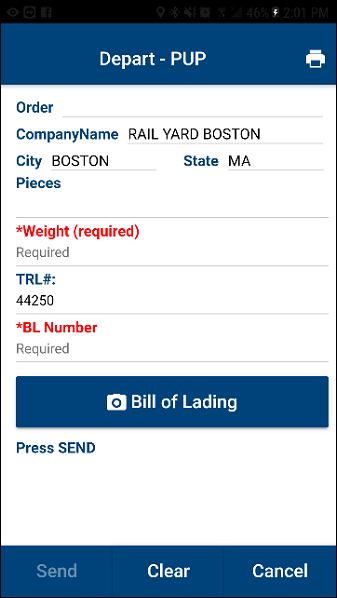Understanding form functionality
Requirements:
-
Your company must own the Mobile Imaging license. Otherwise, you will not see the mobile imaging functionality.
-
Your system administrator must enable the Enable Trimble Login setting in the D2Link® app.
TotalMail® forms are preformatted messages that your company can link to stop events or other actions.
These forms work in one direction:
-
From the dispatcher to the driver or tractor.
-
From the driver or tractor to the dispatcher.
When you respond to a trip-based message or update trip details on the Schedules page, you use a form.
| Your company decides which forms to attach to stop events and what fields display on the forms. Based on your company’s form setup, the fields may appear in different places and have different labels. Because the forms are customized, this guide describes the types of fields that you may see in forms. |
The form in this picture lets you attach pictures of paperwork. You can also select options from drop-down menus.
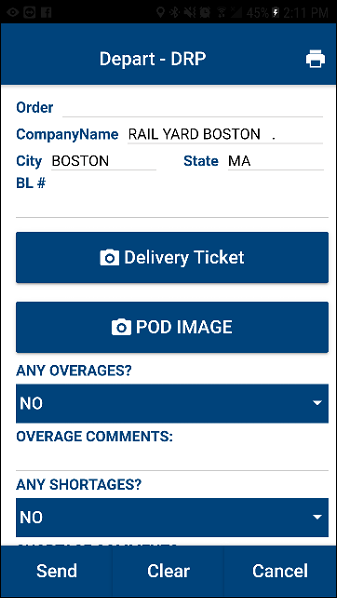
The form in this picture shows required data that you must enter. It also lets you attach pictures of paperwork.