Inbox page
This page shows messages (similar to emails or text messages) sent to you by dispatchers. Messages are grouped in descending order by the day they were sent.
Use this page to:
-
View messages
-
Reply to messages
-
Send new messages
-
Delete messages
Smartphone
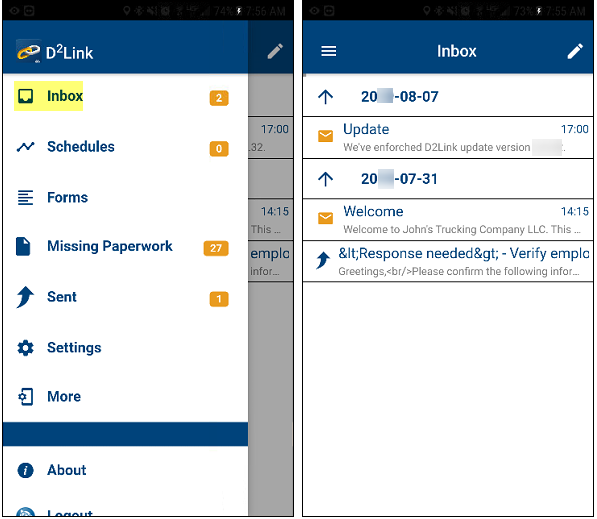
Tablet
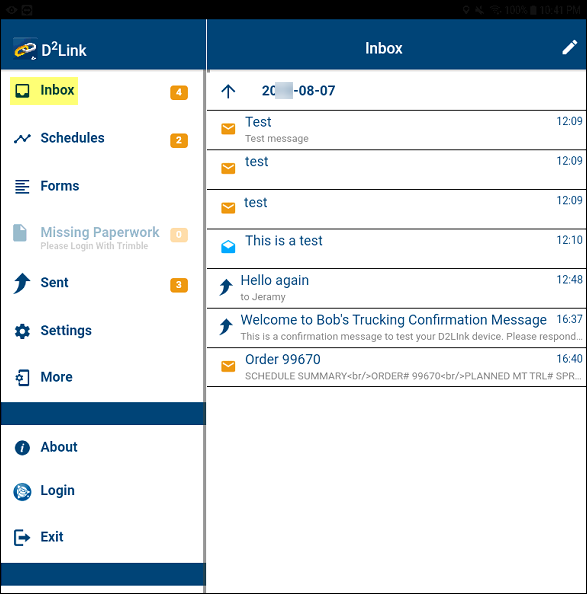
Tap ![]() Expand to view the messages.
Expand to view the messages.
Tap ![]() Collapse to hide the messages.
Collapse to hide the messages.
Next to the Inbox menu, a number indicates how many messages are new (unread).