Print Probills
You can create and print Probill labels in Multi Mode Dispatch.
This feature reserves freight bill numbers in the system. It does not create the freight bills themselves. You must still create each freight bill.
To open the Pro Bill Labels window, go to the Tools menu and select Print Probill Labels.
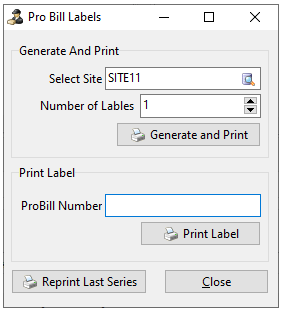
Generate and Print
On the Generate and Print pane, you can select a site and the number of labels you want to print. When you select Generate and Print, the Report Selection window opens. You can then select a report template to use to print the labels.