TruckMate 2025.3 New Features: Operations
Framework
Added default export file type selection for reports (TM-175388)
An Export option has been added to the Report Selection window.
Previously, all reports defaulted to a PDF format. If this was not your preferred format, you would have to take extra steps to change the format.
Now, when you select a report to run, there is an Export dropdown menu:
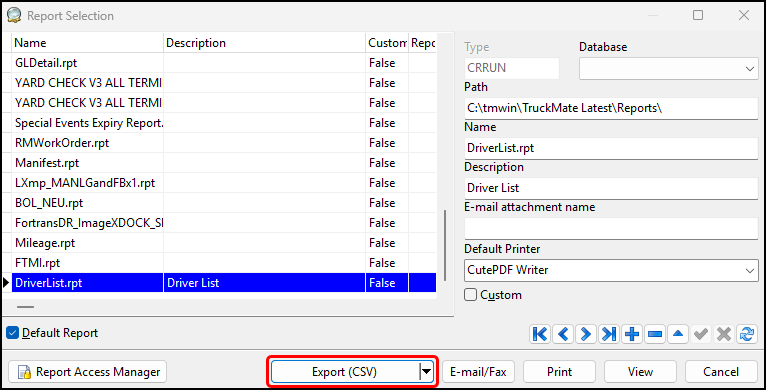
Select this option to choose the default export format for the report:
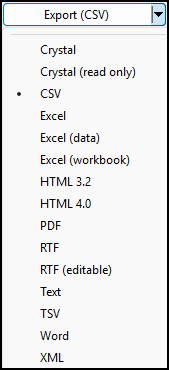
The selected format is saved on a per-user basis.
Added OAuth 2.0 support (TM-176003)
Microsoft has announced that SMTP Basic Authentication will no longer be supported within Exchange and Office 365 as of April 30th, 2026. Because of this, TruckMate version 25.3 now supports both Basic Authentication and OAuth 2.0 Authentication.
You can continue to use Basic Authentication when you upgrade to TruckMate version 25.3. However, Trimble strongly recommends that you migrate over to using OAuth 2.0 if:
-
You currently use Microsoft SMTP for emailing anything out of TruckMate.
-
You use Google SMTP and want to upgrade to a higher layer of authentication.
This will help avoid any interruptions to your emailing service. Support for OAuth 2.0 will not be back-merged to lower versions of TruckMate, so an upgrade to 25.3 or higher is needed to use these features.
|
If you cannot upgrade your TruckMate version in time, there are two email service workarounds:
|
On the Email Setup > Servers tab in Codes Maintenance, there are now two available options:
-
Simple Authentication
-
OAuth 2.0 Authentication
When you upgrade, all existing services will be configured as Simple Authentication. They will continue to use their current settings. However, if you want to upgrade to OAuth 2.0 Authentication, you can now create a new server.
Convert to an OAuth 2.0 server
If you have any issues while trying to complete this process, Trimble strongly recommends that you contact Trimble Transportation Support. If you do not have an account, you can create one by clicking Sign Up.
-
On the Email Setup > Servers tab in Codes Maintenance, select
 Insert.
Insert. -
Select OAuth 2.0 Authentication as the server type.
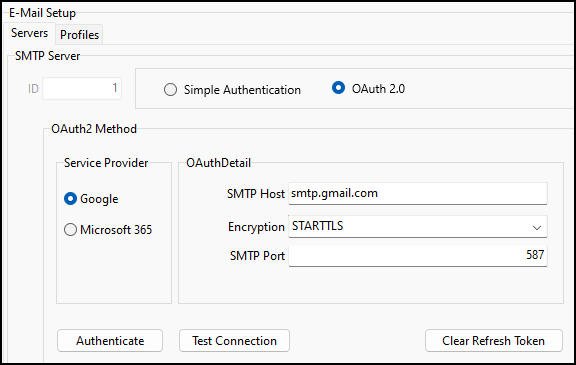
-
Select your Service Provider.
TruckMate supports Google and Microsoft 365.
-
Enter the server’s details in the fields on the OAuthDetail pane.
-
Select Authenticate. Depending on the provider, a window opens prompting for credentials.
-
If prompted, enter your credentials. After authenticating successfully, a message appears that says, "Authentication has been completed and Token has been saved".
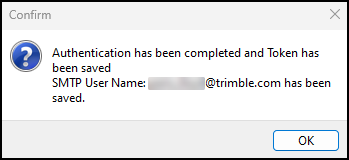
-
To verify that the connection has been configured successfully, select Test Connection. The Test SMTP Server Connection window opens.
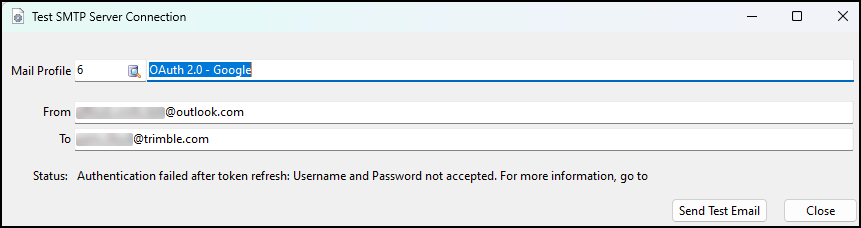
-
Select Send Test Email and verify that the email was sent successfully.
-
On the Email Setup > Profiles tab, update your profiles to link to the new email server ID.
Added retry settings to Migration Database Wizard (TM-181130)
You can now set up automatic retry settings for Migration Database Wizard.
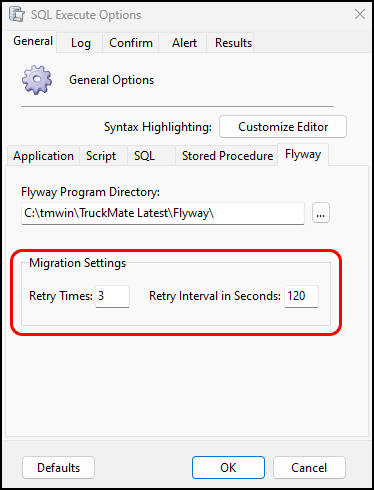
There are some database migration errors that can be fixed by restarting the migration process. To enable the wizard to fix these issues automatically, you can set:
-
How many times the wizard will attempt to restart the process.
-
How long to wait between retry attempts.
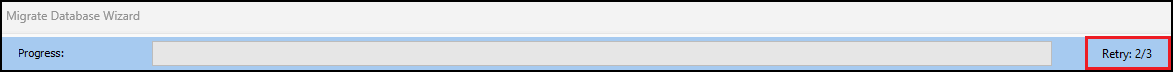
The default settings are:
-
Retry Times: 3
-
Retry Interval in Seconds: 120
Added ability to specify attachment names in The Dawg (TM-182034)
You can now assign names to attachments that are sent out through Dawg processes.
Previously, files sent by The Dawg would either use the name of the report or the name of the Dawg itself. This could cause unclear labeling for batch files.
Now, you can choose the name used for file attachments. You can define file or report names for:
-
Attached Crystal Reports
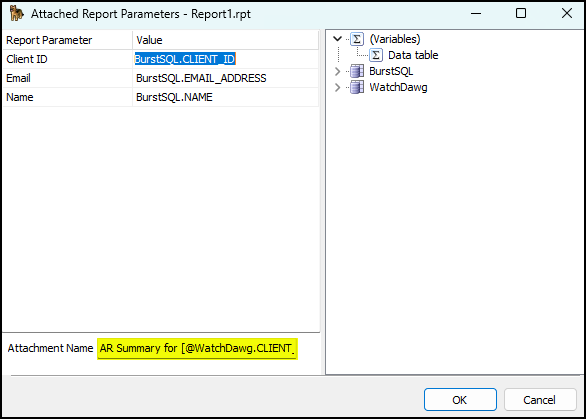
-
Attached non-Crystal Reports
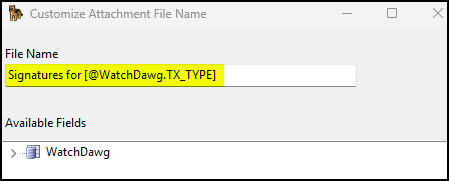
-
Export to local directory files
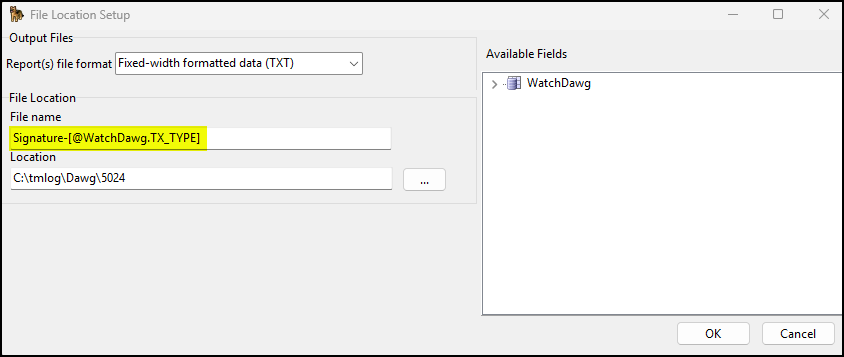
-
Export to FTP files
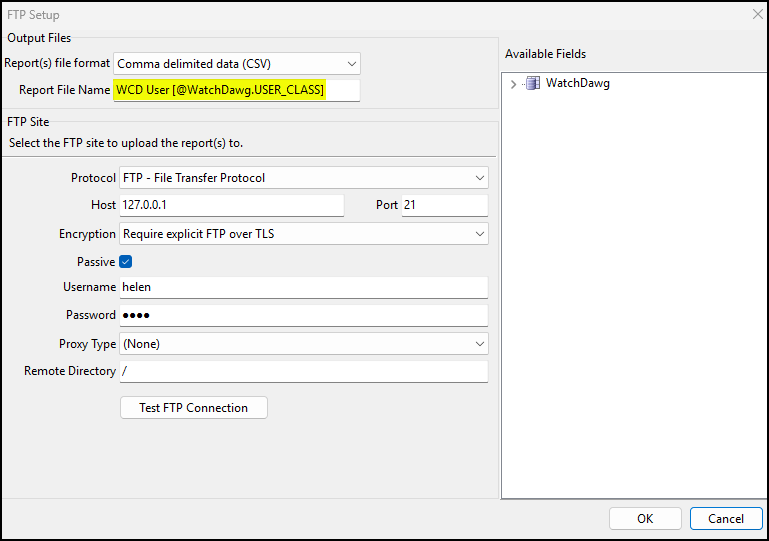
Changed the User fields in Security Configuration from dropdown lists to picklists (TM-182166)
In Security Configuration, the User fields on the Security, Administration, and API TruckMate Credentials tabs have been changed from dropdown lists to searchable picklists. This makes it easier to find specific users if you have a lot of users in your system.
Mileage and mapping
Changes to the core functional state of Mileage Server (TM-182996)
Several changes have been made to Mileage Server to improve its overall running state.
Records would sometimes get stuck in an LCK status, even though the job had already been completed. To resolve this issue and improve Mileage Server overall, these changes have been made:
-
As a part of upgrading to TruckMate 25.3, a patch will be run to clear out any ERR jobs remaining in the MILESERVER_JOB table. The system will update any LCK jobs started within the last six hours back to NEW.
-
The Mileage Job Collector no longer takes all NEW jobs and moves them to an LCK status immediately. Instead, it only takes double the amount of jobs defined in the Batch Collection value. This ensures that fewer jobs are damaged by any issues within the mileage service.
-
Jobs no longer remain stuck in an LCK status after it has been processed and completed.
-
When the mileage service is stopped for any reason, any pending LCK jobs that were not completed in that instance will be reset back to a NEW status. This allows them to be recalculated when the mileage service is started back up.
-
All mileage threads are now correctly stopped and destroyed when the mileage service is stopped. This makes sure that no memory leaks can occur on systems where the mileage service was not stopped correctly.
-
The Trimble Maps Web Services workflow now has better protection layers in the event of a Trimble Maps timeout. This makes sure no jobs are lost because of an unexpected outage or disconnect.
PENDING zone records no longer submitted (TM-183053)
The way Mileage Server handles requests that have a PENDING zone as the Start, From, End, or To zone has been changed.
Previously, the mileage service kept jobs with a PENDING zone in the queue. It would then try to process the record. This would result in an ERR status because the PENDING zone is not validated to a specific location.
Now, before a record is submitted to the MILESERVER_JOB table, the system scans the record to see if it has a PENDING zone. If it does, the mileage service will not create a job for the request.
This change will result in a major reduction of mileage jobs being posted to the service. This will improve system performance for valid mileage jobs.
This change only applies to Mileage Profiles where the behavior is "Zone (City)". Using "Zip Code" and "Street Address" is unchanged because these workflows use different rules for gathering mileage information for jobs.
Adjusted the standard used for ignored mileage jobs (TM-183054)
The way Mileage Server handles GENETA (new ETA calculations) when they cannot be completed has been changed.
Previously, if a job could not be completed for a valid reason, the system would insert a record with an ERR status. However, the error was not always valid.
These are the new standards for ETA jobs:
-
If a GENETA job is submitted, and the current zone of the trip aligns with the ETA request, the job will be processed.
-
If a GENETA job is submitted, and the current zone of the trip does not align with the ETA request, the job will be marked as "OK" but still be skipped.
-
If a GENETA job is submitted, and the trip is already complete, the job will be marked as "OK" but still be skipped.
-
If a GENETA job is requested, but the zone submitted as part of the request is PENDING, the request will be ignored.
-
If a GENETA job is requested, but the zone submitted as part of the request is not the same as the current zone of the trip, the request will be ignored.
-
If a GENETA job is requested, but the trip is already complete, the request will be ignored.
Added auto-purging for additional job types (TM-183125)
A change has been made to how Mileage Server handles job purging.
Previously, OK jobs would automatically be purged immediately (if enabled via mileage settings). ERR, LCK, and NEW jobs needed to be manually cleared when they needed to move. This caused unnecessary jobs to remain in the table for a long time.
Now, the mileage service will automatically purge all records after a set time period, regardless of status. The time period is set by a new application configuration option (app config) called MILESERV.EXE - Auto Purge MS Records.
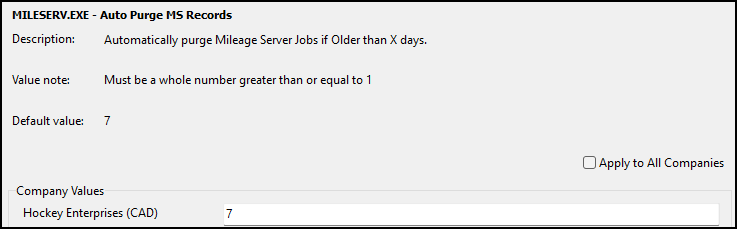
The default value is seven days. This means that when the SUBMIT_TIME of a job exceeds seven days, the system will automatically purge it.
Add HighwayOnly and Region properties to ALKWS integration (TM-183527)
The Trimble Maps Web Services mileage mode now supports the HighwayOnly and Region properties for each mileage call. This makes sure mileage jobs are calculated correctly when using regions other than North America.
Mileage Server recovery after a DB2 server disconnect (TM-184418)
Mileage Server can now recover on its own after a DB2 outage.
If Mileage Server loses connection to the DB2 server, both the mileage distributor and mileage workers lose connection. Previously, once the DB2 connection was restored, the distributor could reconnect, but the workers could not. This prevented mileage from being processed until the service was manually restarted.
Now, both the distributor and the workers can recover on their own after a disconnect.
Mobile communications
Auto-start Mobile Comm dialer thread log files (TM-182656)
MobileComm’s dialer thread log files are now automatically started when logging is enabled for the service.
The Mobile Communications service has dialer threads that communicate with third parties. This communication method is available on all Communications Manager vendors, but it was not enabled by default.
Now, when logging is enabled for the MobileComm service, logging is also automatically started for the individual dialer threads. This ensures that communications between TruckMate and the third party are captured in more detail.
For SaaS (software as a service) customers, this gives Trimble more insight into the service itself. Trimble can view the service’s health and get early warnings of any potential problems with the MobileComm service.
Performance enhancements
Merged HOS_AVAILABLE query to Drivers SQL query (TM-182873)
Changes were made to how the Drivers tab grid in Dispatch and Multi Mode Dispatch runs queries to retrieve hours of service data.
These grids have calculated fields that are driven by events. As these fields calculate, a query is run to retrieve hours of service data from a table. This query runs on every visible row, which could cause significant performance issues.
This query has been rewritten to be more efficient. The changes to the query improve system performance when working on Drivers grids.